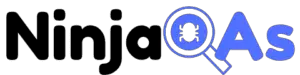Performance testing is essential for delivering high-quality software that meets user expectations. Integrating it into Agile development can lead to even greater benefits, like faster time to market and improved user experience. In this article, we’ll explore how to effectively integrate performance testing in Agile development, with a focus on tools, processes, and best practices.
The Need for Continuous Performance Testing in Agile Development
Performance testing is a critical aspect of software development that ensures applications can handle the expected load, maintain response times, and provide a smooth user experience. In Agile development, where changes are made continuously, and software is released more frequently, performance testing becomes even more vital.
The Role of Performance Testing in Delivering High-Quality Software
Performance testing plays a significant role in delivering high-quality software by:
- Identifying bottlenecks and performance issues early in the development process.
- Validating scalability and reliability of applications under various loads and conditions.
- Optimizing resource utilization to ensure efficient use of hardware and infrastructure resources.
- Providing insights into application behavior, helping teams make data-driven decisions to enhance performance and stability.
Poor performance can lead to a negative user experience, resulting in lost customers and revenue. To minimize these risks, performance testing should be an integral part of Agile development.
The Impact of Poor Performance on User Experience and Business Outcomes
Poor performance can have severe consequences for both user experience and business outcomes. Slow-loading pages, frequent timeouts, and crashes can frustrate users, leading to higher bounce rates, abandoned shopping carts, and lower customer satisfaction. These issues can result in a loss of revenue, tarnished brand reputation, and increased customer churn.
By integrating performance testing into Agile development, teams can proactively identify and address performance issues, improving the overall user experience and ensuring that the software meets or exceeds user expectations.
Baseline Metrics
Establishing baseline metrics is essential for measuring the impact of performance optimizations and setting realistic goals for future improvements. Some common baseline metrics include:
- Response time: The time it takes for the application to respond to a user request.
- Throughput: The number of transactions processed per unit of time.
- Error rate: The percentage of requests that result in errors.
- Latency: The time it takes for a request to travel from the sender to the receiver and back.
- Resource utilization: The percentage of system resources, such as CPU, memory, and disk space, used by the application.
- Concurrency: The number of users or requests the application can handle simultaneously.
For a comprehensive list of performance testing metrics, refer to our Master Performance Testing Metrics: The Ultimate Guide article.
By understanding the significance of performance testing in Agile development and its impact on user experience and business outcomes, development teams can ensure that they deliver high-quality software that meets the performance expectations of their users.
Key Principles of Agile Performance Testing

Integrating performance testing into Agile development requires understanding and applying key principles that foster effective collaboration, iteration, and continuous improvement. These principles help teams maximize the benefits of Agile development while ensuring that performance testing is a seamless part of the process.
1. Early and Continuous Testing
In Agile development, performance testing should begin as early as possible and continue throughout the development cycle. By testing early, teams can identify and fix performance issues before they become costly and time-consuming to resolve. Continuous testing also helps teams validate the impact of code changes, ensuring that performance remains consistent as new features are added or existing ones are modified. Learn more about continuous testing in our article on Introduction to Performance Testing: All You Need to Know.
2. Collaboration Between Teams
Agile performance testing requires close collaboration between development, testing, and operations teams. Cross-functional teams can work together to identify performance goals, share insights, and make data-driven decisions. This collaboration fosters a shared understanding of performance requirements and encourages everyone to take ownership of performance testing activities. Read more about the importance of collaboration in our article on Effective API Test Design: A Comprehensive Guide.
3. Iterative and Incremental Approach
Agile performance testing follows an iterative and incremental approach, allowing teams to refine their tests and optimize application performance over time. By continuously refining and adjusting test scenarios, teams can respond to changing requirements and ensure that performance testing remains relevant and effective. Learn more about the iterative approach in our article on API Testing for Beginners: All You Need to Know.
4. Test-Driven Development
Test-driven development (TDD) is an Agile practice that involves writing tests before writing the code that implements the functionality. This approach helps teams build a robust test suite and ensure that new features are built with performance in mind from the outset. By writing tests first, developers can create code that is easier to maintain and refactor, leading to better long-term performance. Find out more about TDD in our article on API Testing vs. Unit Testing: A Comprehensive Comparison.
5. Monitoring and Measuring Performance Metrics
Regular monitoring and measuring of performance metrics are essential for Agile performance testing. By tracking key performance indicators (KPIs) and comparing them to established baseline metrics, teams can quickly identify and address performance issues. Monitoring also provides valuable insights into how code changes impact performance, allowing teams to make informed decisions about optimizations and improvements. For a deep dive into performance metrics, read our Master Performance Testing Metrics: The Ultimate Guide article.
By applying these key principles of Agile performance testing, development teams can ensure that their software meets performance expectations, leading to a better user experience and improved business outcomes.
Developing Processes for Integrating Performance Testing into Agile Practices
To effectively integrate performance testing into Agile practices, teams must develop well-defined processes that facilitate collaboration, ensure continuous testing, and drive performance improvements. Here are three key steps for creating a performance testing process that supports Agile development:
1. Define Performance Requirements and Goals
* Create performance-based user stories
By incorporating performance criteria into user stories, teams can ensure that performance is considered from the very beginning of the development process. These performance-based user stories help teams focus on delivering features that meet both functional and performance requirements. Learn more about user stories in our API Testing for Beginners: All You Need to Know article.
* Set SMART performance objectives
Develop SMART (Specific, Measurable, Achievable, Relevant, and Time-bound) performance objectives to guide your testing efforts. These objectives provide a clear, actionable framework for evaluating and improving application performance throughout the development process.
* Establish baseline metrics
Baseline metrics are essential for understanding the current performance of your application and setting realistic performance goals. By establishing baseline metrics, you can track improvements over time and ensure that your performance testing efforts are focused on the most critical areas. Learn more about the importance of baseline metrics in our article on What are Baseline Metrics and Why You Need Them.
2. Plan Performance Testing in Sprints
* Allocate resources for performance testing
Effective performance testing requires dedicated resources, including skilled testers, appropriate hardware, and testing tools. Ensure that these resources are allocated and available for each sprint to support your performance testing efforts.
* Schedule performance testing activities
Integrate performance testing activities into your sprint planning process. By scheduling these activities alongside other development tasks, you can ensure that performance testing is an integral part of your team’s workflow and not an afterthought.
* Prioritize performance tests based on risk and value
Not all performance tests are created equal. Prioritize tests based on the risk they represent and the value they provide to the end user. By focusing on high-impact tests, you can maximize the return on your performance testing investment.
3. Shift-Left Performance Testing
* Integrate performance testing into Continuous Integration (CI) pipeline
Shift-left performance testing involves incorporating performance tests into your CI pipeline. By integrating these tests into your build process, you can identify and address performance issues as soon as they arise, reducing the cost and effort required to fix them. For more information about CI, read our Test Automation Framework: Ultimate Features List You Need article.
* Automate performance test execution
Automate the execution of performance tests to minimize manual effort and ensure consistent testing across sprints. Automated tests can be run as part of your CI pipeline, providing rapid feedback on the impact of code changes on application performance. Learn more about the benefits of automation in our article on Benefits of Automated API Testing.
* Monitor and analyze test results
Regularly monitor and analyze performance test results to identify trends, detect issues, and drive improvements. By tracking key performance metrics and comparing them to your established baseline, you can make data-driven decisions about how to optimize your application for better performance.
By implementing these processes, your team can successfully integrate performance testing into Agile practices, ensuring that your application meets performance expectations and delivers an exceptional user experience.
Integrating Performance Testing into CI/CD Processes
Incorporating performance testing into your CI/CD processes is crucial for ensuring that your application meets performance expectations and delivers a seamless user experience. Here’s a step-by-step guide to integrating performance testing into your CI/CD pipeline:
1. Select Appropriate Performance Testing Tools
* Factors to consider: project requirements, scalability, ease of use, and cost
When selecting performance testing tools, consider factors such as project requirements, scalability, ease of use, and cost. The right tool will depend on your team’s specific needs and budget. Read our Choosing the Right Performance Testing Tools: A Comprehensive Guide for more information.
* Industry standard: JMeter, LoadRunner, and Gatling
Industry-standard performance testing tools include JMeter, LoadRunner, and Gatling. These tools offer a range of features and capabilities, catering to different testing scenarios and requirements. Get started with JMeter by following our Load Testing 101: Master the Basics with JMeter tutorial.
2. Configure CI/CD Pipeline for Performance Testing
* Incorporate performance testing into build and deployment processes
Integrating performance testing into your build and deployment processes ensures that potential performance issues are detected and addressed early in the development cycle. This reduces the cost and effort required to fix issues and helps maintain a high level of performance throughout the application lifecycle.
* Ensure seamless integration with version control, build, and deployment tools
To effectively incorporate performance testing into your CI/CD pipeline, ensure seamless integration with version control, build, and deployment tools. This enables your team to efficiently manage performance tests and their results within the context of your existing development processes.
3. Automate Performance Test Execution
* Leverage test automation frameworks and tools
Using test automation frameworks and tools simplifies the process of executing performance tests and provides consistent, repeatable results. Automated tests can be run as part of your CI/CD pipeline, enabling your team to quickly identify and address performance issues. Learn more about test automation in our article on Test Automation Framework: Ultimate Features List You Need.
* Schedule test execution based on triggers or time intervals
Schedule performance test execution based on triggers, such as code commits or merges, or at regular time intervals. This ensures that your application is continuously tested for performance, providing your team with timely feedback on the impact of code changes.
* Implement continuous performance testing
Continuous performance testing involves executing performance tests throughout the development cycle, rather than waiting until the end of a sprint or release. This approach enables your team to proactively address performance issues as they arise, minimizing the risk of performance degradation in production.
By following these steps, you can successfully integrate performance testing into your CI/CD processes, ensuring that your application delivers the performance and user experience your customers expect. Check out our Introduction to Performance Testing: All You Need to Know article for more insights on this topic.
Tools for Continuous Performance Testing
Incorporating continuous performance testing into your development pipeline is essential for maintaining optimal application performance and user experience. This section provides an overview of popular tools and platforms for continuous performance testing, along with insights into industry standards that can help streamline your testing processes.
Overview of Tools and Platforms for Continuous Performance Testing
Continuous performance testing involves running performance tests at various stages of the development cycle to ensure that your application meets performance requirements consistently. This approach enables your team to proactively address performance issues, leading to a more stable and efficient application. To effectively implement continuous performance testing, consider using the following tools and platforms:
* Continuous Integration (CI) and Continuous Delivery (CD) Platforms
CI/CD platforms, such as Jenkins and Azure DevOps, enable the automation of build, test, and deployment processes. They provide seamless integration with various performance testing tools and offer features like test scheduling, parallel test execution, and test result visualization. With CI/CD platforms, you can easily incorporate performance testing into your development pipeline.
* Performance Testing Tools
As mentioned earlier, industry-standard performance testing tools include JMeter, LoadRunner, and Gatling. These tools offer a range of capabilities, catering to different testing scenarios and requirements. When selecting a performance testing tool, consider factors such as project requirements, scalability, ease of use, and cost.
* Containerization and Orchestration Platforms
Containerization and orchestration platforms, such as Docker and Kubernetes, enable the deployment and management of applications within containers. These platforms provide scalability, portability, and consistency across different environments, making it easier to conduct performance tests in a controlled setting. Containers help simulate production environments, enabling your team to identify and address potential performance bottlenecks before they impact end-users.
Industry Standard: Jenkins, Azure DevOps, Docker, and Kubernetes
Jenkins and Azure DevOps are widely used CI/CD platforms that provide comprehensive support for continuous performance testing. They offer seamless integration with popular performance testing tools, version control systems, and containerization platforms, making it easier to automate and manage performance tests throughout the development cycle.
Docker and Kubernetes are industry-standard containerization and orchestration platforms that enable the deployment and management of applications within containers. By using these platforms, your team can simulate production environments and conduct performance tests in a controlled and consistent setting.
Implementing continuous performance testing requires a combination of CI/CD platforms, performance testing tools, and containerization platforms. By using industry-standard tools like Jenkins, Azure DevOps, Docker, and Kubernetes, you can create a robust and efficient performance testing pipeline that helps ensure optimal application performance and user experience. For more insights into performance testing, refer to our Unlock User Experience Magic: Master Performance Testing article.
Integrating JMeter Performance Testing into CI/CD Processes
JMeter is a popular open-source tool for performance testing, and integrating it into your CI/CD processes can significantly improve your application’s performance and user experience. This section will walk you through using Jenkins, Azure DevOps, Docker, and Kubernetes for JMeter performance testing.
1. Using Jenkins for JMeter Performance Testing
* Installing required plugins
To integrate JMeter with Jenkins, you will need to install the following plugins:
- Performance Plugin: Provides support for JMeter test results and enables performance trend analysis.
- Git Plugin (optional): Facilitates integration with Git-based version control systems.
You can install these plugins from the Jenkins Plugin Manager.
* Configuring JMeter and Jenkins
After installing the necessary plugins, configure Jenkins to run JMeter tests by following these steps:
- Add JMeter to your project and create your test plan.
- Save the JMeter test plan as a
.jmxfile and commit it to your version control system. - Create a new Jenkins job or modify an existing one to include the JMeter test execution step.
* Creating a Jenkins pipeline for performance testing
To create a Jenkins pipeline for performance testing, you can use a Jenkinsfile, which is a text file that defines your pipeline as code. This file should be placed in the root directory of your project repository.
* Template: Sample Jenkinsfile for JMeter performance testing
pipeline {
agent any
stages {
stage('Checkout') {
steps {
git 'https://github.com/your-repo/your-project.git'
}
}
stage('Run JMeter Test') {
steps {
sh 'jmeter -n -t your-test-plan.jmx -l results.jtl'
}
}
stage('Publish JMeter Results') {
steps {
performanceReport parsers: [[$class: 'JMeterParser', glob: 'results.jtl']]
}
}
}
}2. Using Azure DevOps for JMeter Performance Testing
* Configuring Azure DevOps pipelines for JMeter
To integrate JMeter with Azure DevOps, you’ll need to create build and release definitions that include the execution of JMeter tests.
* Creating build and release definitions
- Add JMeter to your project and create your test plan.
- Save the JMeter test plan as a
.jmxfile and commit it to your version control system. - Create a new Azure DevOps build pipeline or modify an existing one to include the JMeter test execution step.
* Template: Sample YAML file for Azure DevOps pipeline with JMeter performance testing
trigger:
- main
pool:
vmImage: 'ubuntu-latest'
steps:
- checkout: self
- script: |
sudo apt-get update
sudo apt-get install -y jmeter
jmeter -n -t your-test-plan.jmx -l results.jtl
displayName: 'Run JMeter Test'
- task: PublishTestResults@2
inputs:
testResultsFormat: 'JUnit'
testResultsFiles: '**/results.xml'
mergeTestResults: true
displayName: 'Publish JMeter Results'3. Leveraging Docker and Kubernetes for JMeter Performance Testing
* Containerizing JMeter tests using Docker
To containerize JMeter tests, you’ll need to create a Dockerfile that defines the necessary instructions for building a Docker image with JMeter and your test plan.
* Template: Sample Dockerfile for JMeter performance testing
FROM openjdk:8-jre
ARG JMETER_VERSION="5.4.1"
ENV JMETER_HOME /opt/apache-jmeter-${JMETER_VERSION}
ENV JMETER_BIN ${JMETER_HOME}/bin
ENV PATH $JMETER_BIN:$PATH
RUN apt-get update \
&& apt-get install -y wget unzip \
&& wget https://archive.apache.org/dist/jmeter/binaries/apache-jmeter-${JMETER_VERSION}.tgz \
&& tar -xzf apache-jmeter-${JMETER_VERSION}.tgz -C /opt \
&& rm -rf apache-jmeter-${JMETER_VERSION}.tgz
COPY your-test-plan.jmx ${JMETER_HOME}/
ENTRYPOINT ["jmeter", "-n", "-t", "/opt/apache-jmeter-${JMETER_VERSION}/your-test-plan.jmx", "-l", "/results/results.jtl"]* Deploying and scaling JMeter tests with Kubernetes
Kubernetes allows you to deploy, scale, and manage your JMeter tests in a distributed and orchestrated manner. You’ll need to create a Kubernetes deployment configuration file that defines the desired state of your JMeter test environment.
* Template: Sample Kubernetes deployment configuration for JMeter performance testing
apiVersion: apps/v1
kind: Deployment
metadata:
name: jmeter-test
spec:
replicas: 3
selector:
matchLabels:
app: jmeter
template:
metadata:
labels:
app: jmeter
spec:
containers:
- name: jmeter
image: your-jmeter-image
resources:
limits:
cpu: "1"
memory: "1Gi"
requests:
cpu: "0.5"
memory: "512Mi"
volumes:
- name: results
emptyDir: {}
---
apiVersion: v1
kind: Service
metadata:
name: jmeter-service
spec:
selector:
app: jmeter
ports:
- protocol: TCP
port: 80
targetPort: 8080
type: LoadBalancerBy integrating JMeter performance testing into your CI/CD processes using Jenkins, Azure DevOps, Docker, and Kubernetes, you can automate performance tests, ensuring that your application maintains high performance and a positive user experience. Integrating these tests into your development process will help you uncover performance bottlenecks early, allowing you to address them before they impact your users. Make sure to check out our comprehensive guide for more information on choosing the right performance testing tools for your needs.
Overcoming Common Challenges in Agile Performance Testing
In an Agile development environment, performance testing presents unique challenges that require careful planning and execution. Let’s explore some of these challenges and offer expert tips to help you overcome them.
* Balancing performance testing with other priorities
In Agile projects, development teams often prioritize new features and bug fixes over performance testing. To ensure that performance testing receives adequate attention, it’s essential to include performance testing as a non-negotiable part of your Definition of Done. Make sure to allocate time for performance testing within each sprint, and involve all stakeholders to emphasize its importance.
* Ensuring adequate performance test coverage
Achieving comprehensive performance test coverage can be challenging, especially as your application grows in complexity. To maximize coverage, you can leverage tactics like effective API test design and maximizing API test coverage. By prioritizing critical components and identifying potential bottlenecks, you can ensure that your performance tests cover the most critical aspects of your application.
* Managing performance testing in distributed environments
Distributed environments pose unique challenges for performance testing, as they may introduce latency, network congestion, and other factors that can impact performance. To tackle these issues, consider using containerization and orchestration tools like Docker and Kubernetes, which allow you to deploy and manage your performance tests in a scalable and distributed manner. This approach enables you to simulate real-world conditions and more accurately assess your application’s performance.
* Expert tip: Adopt a risk-based approach to prioritize performance testing efforts
Considering that performance testing and subsequent investigations can be costly, it’s crucial to assess the value of these efforts for your project. Adopting a risk-based approach helps you determine which performance tests are most valuable based on the risks and potential performance issues.
By identifying high-risk areas of your application and prioritizing performance testing efforts accordingly, you can ensure that your resources are allocated effectively and that the value of performance testing outweighs the costs.
Overcoming the challenges of Agile performance testing requires a comprehensive strategy that balances priorities, ensures adequate test coverage, and manages distributed environments effectively. By adopting a risk-based approach and leveraging essential performance testing types, you can optimize your performance testing efforts and ensure that your application delivers a high-quality user experience.
Real-World Examples of Agile Performance Testing
Agile performance testing has proven to be a game-changer for many organizations, allowing them to optimize their applications and deliver exceptional user experiences. In this section, we’ll explore two real-world examples of Agile performance testing in action: Netflix and Etsy.
* Case study 1: Netflix – Achieving scalability through Agile performance testing
Overview of Netflix’s challenges with scalability
As the world’s leading streaming service, Netflix faces the enormous challenge of delivering high-quality video content to millions of users simultaneously. With a constantly expanding library of content and an ever-growing user base, Netflix needed to ensure their platform could scale effectively and maintain exceptional performance.
How Netflix used Agile performance testing to optimize their streaming service
To tackle these challenges, Netflix adopted an Agile approach to performance testing, making it an integral part of their development process. They used a combination of automated performance tests, continuous integration, and real-time monitoring to identify bottlenecks and optimize their streaming infrastructure.
Netflix leveraged tools like Apache Cassandra for distributed database management and the open-source project, Spinnaker, for continuous delivery. By combining these technologies, Netflix was able to run performance tests on every new feature or change, ensuring their infrastructure could scale effectively without compromising user experience.
Key benefits achieved: improved user experience, reduced buffering, and increased scalability
As a result of their Agile performance testing approach, Netflix achieved several significant benefits, including:
- Improved user experience: By identifying and addressing performance bottlenecks, Netflix was able to deliver a smoother streaming experience for their users.
- Reduced buffering: Agile performance testing helped Netflix minimize buffering and latency issues, resulting in faster load times and uninterrupted streaming.
- Increased scalability: Continuous performance testing enabled Netflix to proactively optimize their infrastructure, ensuring it could scale to accommodate their rapidly growing user base.
* Case study 2: Etsy – Reducing time to market with continuous performance testing
Description of Etsy’s need to maintain a high-performance e-commerce platform
Etsy, a popular e-commerce platform specializing in handmade and vintage items, needed to maintain a high-performance website to cater to their millions of users and sellers. As their platform continued to grow, Etsy faced the challenge of delivering a seamless shopping experience while continuously introducing new features and improvements.
How Etsy integrated continuous performance testing into their Agile development process
To overcome these challenges, Etsy embraced Agile methodologies and integrated continuous performance testing into their development process. They utilized a combination of tools, including Jenkins for continuous integration, Graphite for real-time monitoring, and StatsD for collecting application metrics.
By incorporating performance testing into their CI/CD pipeline, Etsy ensured that every code change was tested for potential performance impacts before being deployed to production.
Key benefits achieved: faster time to market, increased reliability, and enhanced customer satisfaction
Etsy’s Agile performance testing strategy yielded significant benefits, including:
- Faster time to market: By automating performance testing and integrating it into their development process, Etsy was able to deploy new features and improvements more quickly.
- Increased reliability: Continuous performance testing allowed Etsy to identify and address performance issues proactively, ensuring their platform remained stable and reliable.
- Enhanced customer satisfaction: By delivering a consistently high-performance e-commerce experience, Etsy was able to keep their customers satisfied and engaged with their platform.
These real-world examples demonstrate the power of Agile performance testing in optimizing applications, reducing time to market, and ultimately delivering exceptional user experiences. By embracing Agile performance testing methodologies, organizations can unlock the full potential of their applications and stay ahead in today’s competitive digital landscape.
Performance Testing in Agile Development: How to Integrate It Effectively
Introduction
- Importance of performance testing in software development
- Overview of Agile methodology
- Benefits of integrating performance testing into Agile development
The Need for Performance Testing in Agile Development
- The role of performance testing in delivering high-quality software
- The impact of poor performance on user experience and business outcomes
- Case study: [Company X]’s success in improving software performance through Agile development
Key Principles of Agile Performance Testing
- Early and continuous testing
- Collaboration between teams
- Iterative and incremental approach
- Test-driven development
- Monitoring and measuring performance metrics
Developing Processes for Integrating Performance Testing into Agile Practices
1. Define performance requirements and goals
- Create performance-based user stories
- Set SMART performance objectives
- Establish baseline metrics
2. Plan performance testing in sprints
- Allocate resources for performance testing
- Schedule performance testing activities
- Prioritize performance tests based on risk and value
3. Shift-left performance testing
- Integrate performance testing into Continuous Integration (CI) pipeline
- Automate performance test execution
- Monitor and analyze test results
Integrating Performance Testing into CI/CD Processes
1. Select appropriate performance testing tools
- Factors to consider: project requirements, scalability, ease of use, and cost
- Industry standard: JMeter, LoadRunner, and Gatling
2. Configure CI/CD pipeline for performance testing
- Incorporate performance testing into build and deployment processes
- Ensure seamless integration with version control, build, and deployment tools
3. Automate performance test execution
- Leverage test automation frameworks and tools
- Schedule test execution based on triggers or time intervals
- Implement continuous performance testing
Tools for Continuous Performance Testing
- Overview of tools and platforms for continuous performance testing
- Industry standard: Jenkins, Azure DevOps, Docker, and Kubernetes
Integrating JMeter Performance Testing into CI/CD Processes
1. Using Jenkins for JMeter Performance Testing
- Installing required plugins
- Configuring JMeter and Jenkins
- Creating a Jenkins pipeline for performance testing
- Template: Sample Jenkinsfile for JMeter performance testing
2. Using Azure DevOps for JMeter Performance Testing
- Configuring Azure DevOps pipelines for JMeter
- Creating build and release definitions
- Template: Sample YAML file for Azure DevOps pipeline with JMeter performance testing
3. Leveraging Docker and Kubernetes for JMeter Performance Testing
- Containerizing JMeter tests using Docker
- Deploying and scaling JMeter tests with Kubernetes
- Template: Sample Dockerfile and Kubernetes deployment configuration for JMeter performance testing.
Overcoming Common Challenges in Agile Performance Testing
- Balancing performance testing with other priorities
- Ensuring adequate performance test coverage
- Managing performance testing in distributed environments
- Expert tip: Adopt a risk-based approach to prioritize performance testing efforts
Real-World Examples of Agile Performance Testing
- Case study 1: Netflix – Achieving scalability through Agile performance testing
- Overview of Netflix’s challenges with scalability
- How Netflix used Agile performance testing to optimize their streaming service
- Key benefits achieved: improved user experience, reduced buffering, and increased scalability
- Case study 2: Etsy – Reducing time to market with continuous performance testing
- Description of Etsy’s need to maintain a high-performance e-commerce platform
- How Etsy integrated continuous performance testing into their Agile development process
- Key benefits achieved: faster time to market, increased reliability, and enhanced customer satisfaction.
Conclusion
As we’ve explored throughout this article, performance testing in Agile development is crucial for delivering high-quality applications that meet user expectations. By integrating performance testing into Agile projects, organizations can proactively identify and address potential bottlenecks, ensuring a seamless user experience and a competitive edge in the market.
Here are some key takeaways for effectively integrating performance testing into Agile projects:
- Embrace continuous performance testing: By incorporating performance testing into your CI/CD pipelines, you can ensure that every code change is tested for potential performance impacts, leading to faster time to market and increased reliability.
- Leverage the right tools: Choose the appropriate performance testing tools for your specific needs, and integrate them into your development environment to streamline testing processes and improve overall efficiency.
- Adopt a risk-based approach: Prioritize performance testing efforts based on potential risks and performance issues, ensuring that the value added to the project is greater than the costs incurred in performance testing and subsequent investigations.
- Ensure adequate performance test coverage: Maximize your performance test coverage by designing tests that target critical application components, simulating realistic user scenarios, and considering various performance metrics.
- Learn from real-world examples: Examine how successful organizations like Netflix and Etsy have integrated Agile performance testing into their development processes, and apply these lessons to your own projects.
In conclusion, Agile performance testing is not a one-size-fits-all approach. It requires continuous improvement and adaptation to ensure that your application meets the ever-evolving demands of users and the market. By embracing the principles and practices outlined in this article, you can unlock the full potential of your applications and deliver exceptional user experiences.
As you continue to refine your performance testing practices, remember to stay informed about the latest trends and best practices in the field. Visit resources like NinjaQA’s blog for valuable insights and guidance on mastering performance testing and creating high-quality applications that delight your users.