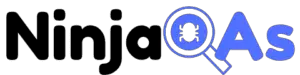Section 1: Introduction to APIs
APIs have become an integral part of modern software development, enabling different applications to communicate and exchange data with each other. An Application Programming Interface (API) provides a set of protocols, routines, and tools used to build software applications that interact with other software applications. APIs are used to facilitate communication between different software applications, allowing them to share data, resources, and functionality.
APIs provide several benefits, including increased efficiency, reduced development time, and improved collaboration. By using APIs, developers can avoid reinventing the wheel and focus on building new functionality that adds value to their applications. APIs also enable developers to create complex applications by breaking down complex functionality into smaller, more manageable components that can be reused across multiple applications.
APIs come in different shapes and sizes, but one of the most common types of APIs is the RESTful API. REST (Representational State Transfer) is an architectural style used for designing web services, and RESTful APIs provide a simple, lightweight way for different systems to communicate with each other over the internet. RESTful APIs are widely used because they are flexible, scalable, and easy to use.
One of the primary benefits of RESTful APIs is that they are platform-agnostic, meaning they can be accessed from any programming language or platform. This makes RESTful APIs an ideal choice for building modern applications that need to communicate with different systems, including mobile devices, web applications, and enterprise systems.
Another advantage of RESTful APIs is their simplicity. RESTful APIs use standard HTTP protocols and methods, making them easy to understand and implement. This simplicity also makes RESTful APIs easy to test and debug, ensuring that they work as intended.
In addition to their simplicity, RESTful APIs also offer other benefits, such as improved scalability, flexibility, and security. By following RESTful design principles, developers can build APIs that are scalable and can handle large volumes of traffic. RESTful APIs are also flexible, allowing developers to add new functionality without affecting existing functionality.
Security is also a crucial aspect of API development, and RESTful APIs offer several security mechanisms to protect against unauthorized access and data breaches. By using standard security protocols such as OAuth and tokens, developers can ensure that their RESTful APIs are secure and protected.
In conclusion, APIs are an essential part of modern software development, providing a way for different applications to communicate and share data with each other. RESTful APIs, in particular, are popular because of their simplicity, flexibility, and scalability. By following RESTful design principles and best practices, developers can build high-quality RESTful APIs that meet the needs of their users and provide value to their applications.
What is a REST API?
A REST API is an architectural style for building web-based APIs that uses HTTP methods to access resources. It is designed to be simple, scalable, and easy to understand, which has made it one of the most popular styles for building web APIs.
One of the key features of a REST API is that it is stateless. This means that it does not store any client session information, which makes it easier to scale and more reliable. REST APIs also use HTTP methods to access resources, such as GET, POST, PUT, and DELETE.
There are many examples of popular REST APIs that are used in modern software development. For example, the Google Maps API is used to embed maps and location data in web and mobile applications. The Stripe API is used for online payments, and the Twilio API is used for sending SMS and voice messages. Each of these APIs uses the REST architectural style to provide a standardized way for developers to interact with their services.
In order to use a REST API, developers must understand how to access the resources it provides. This is done through API endpoints, which are URLs that are used to access specific resources. For example, if an API provides data on a list of customers, the endpoint might be something like https://api.example.com/customers.
API endpoints can be versioned to allow for changes and updates to the API without breaking existing client applications. This is important because changes to an API can cause errors or unexpected behavior in client applications. Versioning allows developers to make changes to the API while still maintaining backwards compatibility with existing clients.
Overall, a REST API is a standardized way for developers to access and exchange data between different software systems. By using HTTP methods and API endpoints, developers can easily interact with REST APIs and create applications that are scalable and reliable.
Section 2: Understanding API Endpoints
API endpoints are URLs that are used to access specific resources in a REST API. Each endpoint is associated with a specific HTTP method, such as GET, POST, PUT, or DELETE, that determines how the resource will be accessed or modified. API endpoints can vary based on the type of resource being accessed and the specific functionality of the API.
For example, suppose you have a REST API that provides information about books. To retrieve a list of all available books, you could use an API endpoint such as https://example.com/api/books/. This endpoint would use the HTTP method GET to retrieve the list of books.
API endpoints can also be used to retrieve specific information about a resource. For example, suppose you want to retrieve information about a specific book with an ID of 123. You could use an endpoint such as https://example.com/api/books/123/. This endpoint would use the HTTP method GET to retrieve the information about the book with an ID of 123.
Another important aspect of API endpoints is versioning. APIs can change over time, and it’s important to ensure that clients can continue to access the resources they need even as the API evolves. To address this, API endpoints can be versioned, allowing clients to specify the version of the API they wish to use.
Versioning can be done in different ways, such as using a query parameter or including the version number in the URL. For example, suppose you have a version 1 of your book API, and you want to add a new endpoint to retrieve a list of books published in a specific year. You could create a version 2 of your API and use the endpoint https://example.com/api/v2/books/published/year/ to retrieve the list of books. Clients that are still using version 1 of the API would not be affected by this change.
In summary, API endpoints are a key component of REST APIs that allow clients to access specific resources and perform specific actions on those resources. Endpoints can vary based on the resource being accessed and can be versioned to ensure compatibility with evolving APIs.
HTTP Methods in REST APIs
Now that we have an understanding of what REST APIs are and how they work, it’s time to dive into HTTP methods. HTTP methods are used in REST APIs to specify the type of action that should be performed on a resource. The most commonly used HTTP methods are GET, POST, PUT, and DELETE.
- GET: This method is used to retrieve information from a resource. It is a safe method, meaning that it does not modify or delete any data on the server. An example of a GET request is retrieving a list of users from a database.
- POST: This method is used to create new resources on the server. It is not a safe method, meaning that it can modify data on the server. An example of a POST request is creating a new user in a database.
- PUT: This method is used to update existing resources on the server. It is not a safe method, meaning that it can modify data on the server. An example of a PUT request is updating the details of an existing user in a database.
- DELETE: This method is used to delete resources from the server. It is not a safe method, meaning that it can modify or delete data on the server. An example of a DELETE request is deleting a user from a database.
By using these HTTP methods, REST APIs provide a standardized way to interact with resources. This makes it easier for developers to understand how to use APIs and for APIs to be integrated with other applications.
It’s worth noting that there are other HTTP methods, such as OPTIONS and HEAD, that are less commonly used in REST APIs. OPTIONS is used to retrieve the HTTP methods that are supported by a resource, while HEAD is used to retrieve the headers of a resource without retrieving the body.
In addition to the HTTP method, API requests can also include headers and parameters. These allow developers to provide additional information and context to API requests, as we will explore in the next sections.
Request Parameters in REST APIs
In addition to HTTP methods and endpoints, request parameters play a crucial role in REST API design. Request parameters provide additional information to the server about what data the client is looking for and how to handle it.
There are three types of request parameters used in REST APIs: query parameters, path parameters, and request body parameters.
- Query Parameters: Query parameters are used to filter, sort, or paginate resources. They are appended to the URL as key-value pairs preceded by a question mark, e.g.,
?sort=name&limit=10. In this example, the query parameters aresortandlimit. Query parameters can be optional or required and can have default values. - Path Parameters: Path parameters are used to identify specific resources. They are included in the URL path surrounded by curly braces, e.g.,
/users/{id}. In this example, the path parameter isid. Path parameters are required and must be provided by the client. - Request Body Parameters: Request body parameters are used to send data to the server. They are included in the body of the HTTP request and can be in different formats, such as JSON or XML. Request body parameters are used for operations that require more complex data, such as creating or updating resources.
Let’s take an example of how request parameters can be used in a REST API. Consider a hypothetical e-commerce website with a REST API that provides access to product data. A client can use the API to retrieve a list of products based on specific criteria.
For example, the client can send a GET request to the /products endpoint with the following query parameters:
bash
GET /products?category=electronics&brand=apple&sort=price&order=desc&limit=10In this example, the API would return a list of the top 10 most expensive Apple electronics products in descending order.
Similarly, the client can send a GET request to the /products/{id} endpoint to retrieve the details of a specific product. In this case, the id path parameter would be used to identify the product.
bashGET /products/123In this example, the API would return the details of the product with ID 123.
Request parameters are a powerful tool for controlling the behavior of a REST API. By providing clients with various parameters to manipulate the API’s response, developers can create more flexible and customizable APIs that can be tailored to specific use cases.
Request Parameters in REST APIs
Request parameters are used in REST APIs to provide additional information to the server when making requests. These parameters can be divided into three types: query parameters, path parameters, and request body parameters.
Query parameters are used to filter, search, or paginate results. They are included in the URL of the request after a question mark (?), and multiple parameters are separated by an ampersand (&). Here’s an example URL with query parameters:
bash
https://api.example.com/products?category=electronics&sort=price_asc&limit=20&page=1
In this example, the query parameters are category, sort, limit, and page. The server can use these parameters to filter the products by category, sort them by price in ascending order, limit the results to 20 per page, and return the first page of results.
Path parameters are used to specify a particular resource in the URL path. They are included in curly braces ({}) and can be used to identify a specific item in a collection, for example. Here’s an example URL with path parameters:
ruby
https://api.example.com/products/electronics/123
In this example, the path parameters are electronics and 123. The server can use these parameters to identify the product with ID 123 in the electronics category.
Request body parameters are used to send data to the server in the body of the request. They are commonly used in POST and PUT requests to create or update resources. The data is typically sent in JSON or XML format. Here’s an example JSON request body:
json{"name": "iPhone 13","brand": "Apple","category": "electronics","price": 999}
In this example, the request body parameters are name, brand, category, and price. The server can use these parameters to create a new product with the specified data.
It’s important to note that not all requests require request parameters. Some requests may only require an HTTP method and an endpoint to be specified, while others may require one or more types of parameters. It’s also important to ensure that the request parameters are properly encoded to prevent errors and security vulnerabilities.
Response Codes in REST APIs
Response codes, also known as HTTP status codes, are a way for the server to indicate the status of the API request. They are three-digit numbers that are included in the server’s response to the client’s request. Each response code has a specific meaning and can help developers diagnose issues with their API requests.
The most common response codes in REST APIs are:
- 200 OK: The request was successful and the server has returned the requested data.
- 201 Created: The request was successful and the server has created a new resource.
- 204 No Content: The request was successful, but there is no data to return.
- 400 Bad Request: The request was malformed or invalid.
- 401 Unauthorized: The client is not authenticated to make the request.
- 403 Forbidden: The client is authenticated, but does not have permission to access the requested resource.
- 404 Not Found: The requested resource does not exist.
- 500 Internal Server Error: An error occurred on the server while processing the request.
When making API requests, it is important to handle the various response codes appropriately. For example, if a client receives a 401 Unauthorized response code, they may need to provide authentication credentials to access the requested resource. If a client receives a 404 Not Found response code, they may need to adjust the API endpoint or request parameters to locate the desired resource.
Handling response codes can also help developers diagnose issues with their API requests. If a client consistently receives a 500 Internal Server Error response code, for example, it may indicate a bug or issue on the server side that needs to be addressed.
It is important to note that response codes are not always indicative of success or failure. Some response codes, such as 204 No Content, simply indicate that the request was successful but there is no data to return. Other response codes, such as 202 Accepted, indicate that the request has been accepted by the server but the response may not be immediately available.
In general, it is important to consult the documentation for the specific REST API being used to understand the meaning and appropriate handling of different response codes.
Conclusion and Next Steps
In this comprehensive guide, we have covered the key components of REST APIs and their importance in modern software development. We started by introducing REST APIs and their features, followed by a breakdown of API endpoints, HTTP methods, request headers, request parameters, response bodies, and response codes.
To summarize, REST APIs provide a simple and flexible way to access and manipulate resources over the web. By following the architectural principles of REST, developers can create scalable and maintainable APIs that can be easily consumed by client applications.
For those interested in further reading and learning, there are many resources available online. Documentation for popular REST APIs, such as Twitter, Facebook, and GitHub, can provide examples of how REST APIs are implemented in real-world scenarios. Additionally, online courses and tutorials can provide in-depth explanations of REST API development and best practices.
We encourage readers to explore and experiment with REST APIs and their components. By creating and consuming APIs, developers can gain valuable experience and insight into how APIs work and how they can be optimized for specific use cases. Remember to always adhere to API documentation and guidelines to ensure proper use and avoid potential issues.
In conclusion, understanding the components of REST APIs is essential for modern software development. By following the principles and best practices outlined in this guide, developers can create effective and efficient APIs that can be easily consumed and integrated into a wide range of applications.