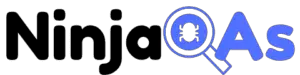Performance testing plays a crucial role in software development. It ensures that applications meet the required performance standards and provide a seamless user experience. In this article, we will help you choose the right performance testing tools by diving into exceptional details and using everyday life analogies to simplify complex concepts.
Factors impacting Selection of Performance Testing Tool
A. Compatibility with your technology stack
B. Ease of use and learning curve
C. Integration with other tools
D. Customizability and extensibility
E. Budget and licensing
F. Support and community
G. Reporting capabilities
H. Test scripting languages and flexibility
I. Real-time monitoring and analysis
J. Cloud-based or on-premise deployment
K. Scalability of the tool itself
L. Collaboration features for teams
M. Test data management capabilities
N. Security and compliance
Understanding Performance Testing
Definition of performance testing
Performance testing is the process of evaluating a software application’s performance, speed, and scalability under a specific workload. The main goal of performance testing is to identify and eliminate performance bottlenecks, ensuring that the application can handle a large number of users and deliver the best possible user experience.
The role of performance testing in software development
Think of performance testing as preparing a meal for a large gathering. You need to ensure that the food is prepared and served quickly and efficiently, without compromising quality or taste. Just like preparing a meal, performance testing helps you optimize your software, ensuring it can cater to many users at once without any delays or issues.
Key performance testing metrics for tool selection
When selecting a performance testing tool, you need to consider the metrics it can measure. Some essential metrics include:
- Response time: The time taken to process a user request and return a response
- Throughput: The number of requests processed per unit of time
- Resource utilization: The amount of system resources (CPU, memory, disk, etc.) consumed during testing
- Scalability: The application’s ability to handle increasing workloads without compromising performance
- Error rates: The percentage of failed requests or transactions
- Concurrent users: The number of users accessing the application simultaneously
- Peak load capacity: The maximum workload the application can handle without performance degradation
To better understand these metrics, check our article on Mastering Performance Testing Metrics.
Types of Performance Testing
There are several types of performance testing, each with its unique purpose. In this section, we will cover the most common types:
- Load testing
- Stress testing
- Endurance testing
- Spike testing
- Volume testing
- Scalability testing
- Capacity testing
- Latency testing
For a deeper understanding of these testing types, read our Essential Performance Testing Types Complete Guide.
Factors to Consider When Choosing a Performance Testing Tool
Compatibility with your technology stack
The performance testing tool you choose should be compatible with the programming languages, frameworks, and protocols used in your application. This ensures seamless integration and smooth testing. For example, if your application is built using a specific web framework or relies on a particular database, the tool should be able to support those technologies. Research and compare tools based on their compatibility with your technology stack to avoid any unnecessary complications.
Ease of use and learning curve
A user-friendly interface and a gentle learning curve are essential factors when selecting a performance testing tool. The tool should be intuitive enough for your team to get started quickly and maximize productivity. Evaluate how easily your team can create, modify, and execute tests using the tool, and consider any additional training or resources that may be required.
Integration with other tools
Your performance testing tool should integrate with existing tools and platforms in your software development process, such as continuous integration and continuous deployment (CI/CD) pipelines, test management systems, and monitoring tools. Seamless integration ensures that your testing process is efficient, consistent, and streamlined, ultimately reducing the time and effort required to identify and address performance issues.
Customizability and extensibility
A performance testing tool that allows customization and extension of its features through plugins, scripts, or APIs helps you tailor the tool to your specific needs and requirements. This flexibility allows your team to adapt the tool to various testing scenarios and ensure that the tool stays up-to-date with the ever-changing technological landscape.
Budget and licensing
The cost of the tool and the licensing model it uses are important factors to consider. Some tools are open-source and free, while others require a paid subscription or a per-user license. Evaluate the overall cost of the tool, taking into account any additional expenses for support, training, or hardware requirements. Make sure the tool fits within your budget without sacrificing essential features.
Support and community
An active community and responsive support team are valuable assets when working with a performance testing tool. They provide assistance when needed and offer a wealth of shared knowledge and resources. Research the availability of documentation, online forums, and support channels for each tool, and consider the responsiveness of the support team when you encounter issues or have questions.
Reporting capabilities
Effective performance testing requires comprehensive and easy-to-understand reports that allow you to analyze the test results and make informed decisions. Choose a tool that provides detailed reports, including charts, graphs, and tables, to visualize the test data and identify trends, bottlenecks, and areas for improvement. The reporting capabilities should also enable you to filter and customize the reports based on your specific needs.
Test scripting languages and flexibility
A performance testing tool that supports a variety of scripting languages allows your team to work with familiar technologies and easily adapt to different testing scenarios. Consider the supported scripting languages and the flexibility they provide, such as the ability to create custom test scripts, reuse existing scripts, or import scripts from other tools.
Real-time monitoring and analysis
A tool that offers real-time monitoring and analysis of test executions enables you to identify bottlenecks and performance issues as they occur. This real-time insight allows you to make adjustments to your tests and application code more quickly and efficiently. Consider the tool’s monitoring capabilities, including the ability to track key performance metrics, set performance thresholds, and receive alerts when issues arise.
Cloud-based or on-premise deployment
The deployment options for your performance testing tool should align with your infrastructure and testing requirements. Some tools offer cloud-based deployment, which provides flexibility, scalability, and ease of setup. Other tools require on-premise deployment, which may offer more control and customization options. Evaluate the pros and cons of each deployment method and choose the one that best fits your needs.
Scalability of the tool itself
The performance testing tool you choose must be capable of handling the scale of your testing needs, both in terms of test execution and data storage. As your application grows and evolves, the tool should be able to keep up with the increased workload and complexity. Assess the tool’s scalability by looking at factors like the maximum number of concurrent users it can support, the size of the test data it can handle, and its ability to distribute tests across multiple machines or cloud instances.
Collaboration features for teams
Collaboration is a vital aspect of modern software development, so your performance testing tool should facilitate collaboration among team members. Features such as shared test scripts, results, and insights enable your team to work together more effectively and efficiently. Evaluate the tool’s collaboration features, including version control, access control, and real-time collaboration capabilities.
Test data management capabilities
Efficient test data management is essential for successful performance testing. Your chosen tool should provide features that allow you to generate, store, and manage test data effectively. This includes the ability to create realistic test data sets, automate data generation, and manage test data in a centralized repository. Good test data management ensures that your tests are accurate, reliable, and repeatable, ultimately leading to more reliable performance test results.
Security and compliance
When selecting a performance testing tool, consider its security features and compliance with industry standards and regulations. This is particularly important if your application deals with sensitive data or operates in a regulated industry. Assess the tool’s security measures, such as data encryption, access control, and audit trails, to ensure that your testing process is secure and compliant.
Popular Performance Testing Tools and Comparison
In this section, we will introduce a list of popular performance testing tools, highlighting their key features, differences, and strengths. Please note that this comparison is based on the available knowledge at the time of writing, and it’s essential to verify the most up-to-date information before making a decision.
- JMeter (Apache)
- Open-source, Java-based tool
- Supports various protocols, such as HTTP, FTP, and Web Services
- Highly extensible with plugins
- Ideal for web applications, but can also be used for other protocols
- Steeper learning curve compared to some other tools
- LoadRunner (Micro Focus)
- Commercial tool with a long history in the industry
- Supports a wide range of protocols and technologies
- Comprehensive reporting and analysis features
- Integrates with many other Micro Focus tools
- Higher cost compared to open-source options
- Gatling
- Open-source tool with a focus on simplicity and scalability
- Primarily supports HTTP, but can also work with other protocols
- Uses Scala for scripting, which may have a learning curve for some
- Provides detailed reporting and real-time monitoring
- Good choice for web applications and APIs
- Locust
- Open-source tool with a Python-based scripting system
- Supports HTTP, WebSocket, and other protocols
- Highly scalable and distributed, capable of simulating millions of users
- Easy to learn and use for Python developers
- Suitable for web applications, APIs, and other services
- WebLOAD (RadView)
- Commercial tool with a focus on ease of use and collaboration
- Supports various protocols, including HTTP, Web Services, and more
- Provides comprehensive reporting and analytics
- Integrates with popular CI/CD tools and platforms
- Can be costly, but offers a robust feature set
- NeoLoad (Neotys)
- Commercial tool known for its user-friendly interface and advanced features
- Supports a wide range of protocols and technologies
- Offers real-time monitoring, reporting, and analysis
- Provides cloud-based and on-premise deployment options
- Higher cost compared to open-source alternatives, but offers extensive capabilities
- LoadUI Pro (SmartBear)
- Commercial tool designed for API and web service testing
- Supports various protocols, including REST, SOAP, and more
- Integrates with other SmartBear tools, such as SoapUI and TestComplete
- Offers extensive reporting and analysis features
- Ideal for organizations focused on API testing
- Silk Performer (Micro Focus)
- Commercial tool with a long history and wide range of supported technologies
- Supports various protocols, including HTTP, Web Services, and more
- Offers robust reporting and analytics capabilities
- Integrates with other Micro Focus tools and platforms
- Higher cost compared to open-source options, but provides a comprehensive feature set
- Taurus (BlazeMeter)
- Open-source tool with a focus on simplicity and integration
- Supports JMeter, Gatling, Locust, and other popular tools
- Provides a straightforward YAML-based scripting system
- Integrates with CI/CD pipelines and other development tools
- Ideal for teams looking to consolidate multiple testing tools
- LoadComplete (SmartBear)
- Commercial tool designed for web application testing
- Supports various web technologies, such as HTML5, AJAX, and more
- Offers a code-free test creation interface
- Provides detailed reporting and analytics features – Integrates with other SmartBear tools and platforms – Suitable for teams that prefer a code-free approach to performance testing
- WAPT (SoftLogica)
- Commercial tool with a focus on web application testing
- Supports various web technologies and protocols, including HTTP, HTTPS, and WebSocket
- Offers a user-friendly interface for test creation and execution
- Provides detailed reporting and analytics capabilities
- Suitable for teams looking for an easy-to-use tool with powerful features
- Testing Anywhere (Automation Anywhere)
- Commercial tool offering a wide range of testing capabilities, including performance testing
- Supports various protocols and technologies
- Provides a visual test creation interface with a drag-and-drop system
- Integrates with other Automation Anywhere tools and platforms
- Ideal for teams seeking an all-in-one testing solution
- LoadImpact (K6)
- Open-source tool with a focus on simplicity, scalability, and ease of use
- Primarily supports HTTP, but can also work with other protocols
- Uses JavaScript for scripting, making it accessible for web developers
- Offers cloud-based and on-premise deployment options
- A good choice for teams looking for an open-source, lightweight tool
- Test Studio (Telerik)
- Commercial tool offering performance testing along with other testing capabilities
- Supports various web technologies and protocols
- Provides a codeless test creation interface for ease of use
- Offers detailed reporting and analytics features
- Suitable for teams using Telerik technologies or looking for an all-in-one testing solution
- CloudTest (Akamai)
- Commercial, cloud-based performance testing tool
- Supports various web technologies and protocols, including HTTP, HTTPS, and WebSocket
- Offers real-time monitoring and analysis capabilities
- Provides scalability for large-scale tests through cloud deployment
- Ideal for organizations that require a cloud-based testing solution with powerful features
- StormRunner Load (Micro Focus)
- Commercial, cloud-based tool designed for enterprise-level performance testing
- Supports a wide range of protocols and technologies
- Offers real-time monitoring, reporting, and analysis features
- Integrates with popular CI/CD tools and platforms
- Suitable for large organizations or teams that need a scalable, cloud-based testing solution
- Eggplant Performance (Keysight)
- Commercial tool with a focus on user experience and application performance
- Supports various protocols and technologies, including web, mobile, and desktop applications
- Provides a user-friendly interface and a codeless test creation option
- Offers detailed reporting and analytics features
- Ideal for teams that prioritize user experience in their performance testing
- Loadster (Loadster)
- Commercial tool offering both cloud-based and on-premise deployment options
- Supports various web technologies and protocols, including HTTP, HTTPS, and WebSocket
- Provides a user-friendly interface for test creation and execution
- Offers real-time monitoring and analysis capabilities
- Suitable for teams that require flexible deployment options and an easy-to-use interface
When comparing these additional performance testing tools, remember to weigh factors such as ease of use, compatibility with your technology stack, scalability, reporting capabilities, and cost. Your specific requirements and the nature of your application will play a significant role in determining the best tool for your needs. Experiment with different tools, and take advantage of free trials or open-source options to find the perfect solution for your performance testing requirements.
For a detailed comparison of these tools, consider referring to third-party reviews and benchmarks from credible sources.
Selecting the Right Tool for Your Needs
Assessing your specific requirements
Before choosing a performance testing tool, analyze your testing requirements, such as the type of application, expected user load, and desired test scenarios.
Weighing pros and cons based on your context
Evaluate each tool’s pros and cons based on your specific context, taking into account factors like budget, team expertise, and infrastructure.
Trying out the tools through demos or free trials
Many tools offer demos or free trials, allowing you to test their capabilities and determine if they meet your needs before committing to a purchase.
Seeking advice from industry experts or online forums
Leverage the experience of industry experts and online forums to gather insights and recommendations on the best performance testing tools for your situation.
Conclusion

Selecting the right performance testing tool is vital for optimizing your software and delivering an exceptional user experience. By considering the factors mentioned in this article and exploring various tools, you can make an informed decision that best meets your testing requirements. Don’t forget to continually learn and refine your testing process to unlock the magic of exceptional user experiences.