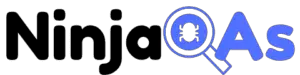Introduction
Have you ever experienced a slow-loading website or a mobile app that crashes frequently? Those issues might have been caused by poor performance. Performance testing is an essential part of creating reliable and fast software that can handle real-world situations. This article will help you understand performance testing, using everyday life analogies and simple language, so that even a 6th grader can grasp the concepts.
What is Performance Testing?

Simply explained, Performance testing is measuring how fast, slow, resiliant and reliable will the system be for the end users. Typically for a load testing, tools like Apache JMeter or HP LoadRunner are used to simulate requests sent by application user through various channels to study system behaviour and measure various metrics to determine system health, bottlenecks and potential breakpoints.
Performance Testing: Slightly Deeper Look
Performance testing is a crucial aspect of the software development process that ensures a software application can deliver a smooth, responsive, and reliable user experience under various conditions. It focuses on evaluating the software’s speed, stability, and scalability, helping developers identify any performance-related issues and bottlenecks that may impact users’ satisfaction and the overall success of the application.
In performance testing, developers simulate different scenarios that mimic real-world usage to understand how the software behaves in various situations. They might test the application under normal, expected conditions, as well as under extreme loads or stress, to make sure it can handle a wide range of user interactions and demands.
The primary goals of performance testing include:
- Speed: Ensuring the software responds quickly to user requests and executes tasks efficiently. A slow application can frustrate users and lead to a negative experience.
- Stability: Verifying that the software can maintain its performance consistently, even under heavy user loads or prolonged usage. An unstable application may crash or freeze, causing users to lose their work or progress.
- Scalability: Assessing the software’s ability to handle increased user loads or resources, which is essential for planning future growth and meeting the needs of a growing user base.
- Resource Utilization: Evaluating how efficiently the software uses available resources like CPU, memory, and network bandwidth. Optimizing resource utilization can lead to better performance and a more cost-effective application.
- Reliability: Ensuring the software can recover quickly and gracefully from failures
Types of Performance Testing
There are several types of performance testing, each focusing on a different aspect of software performance. These tests help developers optimize the application to provide a smooth and reliable user experience. Let’s explore each type in more detail, including the newly added Peak Efficiency testing.
Load Testing
Load testing checks how the application performs under increasing user loads, ensuring it can meet the demands of real-world usage. This type of testing simulates normal operating conditions by gradually increasing the number of users or requests until the target load is reached. Load testing helps developers identify bottlenecks, such as slow database queries or memory leaks, that may affect the application’s performance under heavy loads.
Stress Testing
Stress testing pushes the software beyond its normal operating limits to evaluate its behavior under extreme conditions. The goal is to identify the breaking points, such as the maximum number of users the application can handle before crashing or the limits of the available resources. Stress testing also helps ensure that the software can recover gracefully from failure and continue functioning once the load returns to normal levels.
Endurance Testing
Endurance testing, also known as soak testing, checks if the application can sustain its performance over a long period of time, even when subjected to continuous user loads. This type of testing typically involves running the software under a constant, moderate load for an extended duration to identify potential issues like memory leaks or resource exhaustion that might affect the application’s reliability and stability over time. Endurance testing is crucial for applications that require continuous uptime, such as e-commerce websites or online services.
Spike Testing
Spike testing evaluates how the application responds to sudden increases in user load or rapid fluctuations in traffic, ensuring it can handle unexpected traffic spikes without crashing or slowing down. This type of testing involves quickly ramping up the load to a high level for a short period and then reducing it back to normal levels. Spike testing helps developers understand the application’s ability to handle sudden bursts of activity, such as a surge in user registrations during a promotion or a sudden increase in API requests due to a viral social media post.
Volume Testing
Volume testing checks if the application can manage large amounts of data without affecting performance. This type of testing focuses on the software’s data handling capabilities by simulating scenarios where the application processes, stores, or retrieves vast amounts of information. Volume testing helps ensure the software can handle growing data volumes over time, which is essential for applications that rely on databases or data-intensive processes, such as analytics tools or content management systems.
Scalability Testing
Scalability testing evaluates the application’s ability to grow and adapt to increased user loads or resources. This type of testing examines how the software performs when additional resources, such as CPU, memory, or storage, are added to the system or when the number of users or requests increases. Scalability testing is important for planning future growth and ensuring the software can handle the demands of a growing user base. By identifying potential limitations or bottlenecks in the application’s architecture, developers can make improvements to ensure the software remains performant and responsive as it scales.
Peak Efficiency Testing
Peak efficiency testing is a type of performance testing that focuses on the optimal balance between the software’s performance and resource usage. The goal is to find the point at which the application delivers the best possible performance while using the least amount of resources. This type of testing helps developers fine-tune the application to ensure it runs efficiently and cost-effectively.
Peak efficiency testing involves running multiple tests with varying user loads and resource allocations, then analyzing the results to identify the optimal configuration. This can include adjusting the number of concurrent users, the amount of memory allocated to the application, or the distribution of resources across multiple servers or cloud instances.
By conducting these various types of performance testing, developers can gain a comprehensive understanding of their application’s performance characteristics and make informed decisions to optimize the software for the best possible user experience.
Performance Testing Metrics

Performance testing metrics help developers quantify the software’s performance and identify areas for improvement. By tracking these metrics, you can better understand how well the application meets its performance goals and make data-driven decisions to optimize its performance. Here are some additional key metrics commonly used in performance testing:
Average Load Time
The average load time measures the average time it takes for the application to load and become fully responsive. This metric is crucial for understanding the user’s experience and ensuring the software loads quickly enough to meet users’ expectations.
Peak Response Time
Peak response time is the longest time taken for the software to respond to a user request during testing. This metric is important for identifying potential bottlenecks or issues that could cause delays or slow performance for some users.
Error Rate
The error rate measures the percentage of user requests that result in errors, such as failed transactions or error messages. A high error rate can indicate problems with the application’s stability, reliability, or functionality, leading to a negative user experience.
Transactions Per Second (TPS)
Transactions per second (TPS) is the number of user transactions the software can process in one second. This metric helps evaluate the software’s ability to handle multiple user requests simultaneously and can be used to compare the performance of different software components or configurations.
Concurrent Users
Concurrent users are the number of users actively interacting with the software at the same time. This metric is important for understanding the software’s capacity to handle simultaneous user requests and its ability to maintain performance under heavy user loads.
Time to First Byte (TTFB)
Time to first byte (TTFB) measures the time it takes for the first byte of data to be received by the user after a request is sent. TTFB can be an indicator of network latency or server-side processing delays and is an important factor in the overall user experience.
Connection Time
Connection time is the time it takes for the user to establish a connection with the server or application. This metric can help identify issues with network latency or server-side processing that could impact the user’s experience.
CPU Utilization
CPU utilization is the percentage of the CPU’s processing capacity used by the application. High CPU utilization can indicate inefficient code or resource-intensive processes that could slow down the software or affect its stability.
Memory Utilization
Memory utilization is the percentage of the system’s memory used by the application. High memory utilization can indicate memory leaks or inefficient memory management, which could lead to performance issues or crashes.
Network Throughput
Network throughput measures the amount of data transmitted between the user and the server over a specific period. This metric can help identify network bottlenecks or bandwidth limitations that could impact the software’s performance.
By monitoring these performance testing metrics, developers can gain valuable insights into their application’s performance and identify opportunities for optimization to deliver a better user experience.
Performance Testing Tools

Performance testing tools play a crucial role in the testing process by simulating user loads, measuring performance metrics, and providing actionable insights for optimization. There are numerous performance testing tools available in the market, each with its unique features and capabilities. When choosing a performance testing tool, it’s essential to consider factors such as ease of use, integration with your development environment, reporting features, and support for the specific technologies your application uses. Let’s explore some popular performance testing tools and their key features:
JMeter
Apache JMeter is an open-source performance testing tool that supports load and stress testing for various application types, including web applications, web services, and APIs. JMeter is highly customizable, allowing users to create and run custom test scenarios using a graphical interface or by writing scripts. Its extensible architecture supports a wide range of plugins for additional functionality, and its robust reporting capabilities make it easy to analyze test results and identify performance bottlenecks.
LoadRunner
Micro Focus LoadRunner is a popular commercial performance testing tool used by organizations worldwide to test applications under various load conditions. LoadRunner supports a wide range of application types and technologies, including web, mobile, and enterprise applications. Its powerful scripting capabilities enable users to create complex test scenarios, while its comprehensive reporting features provide deep insights into application performance. LoadRunner also offers integration with popular application lifecycle management (ALM) tools and supports cloud-based testing, making it a versatile option for teams of different sizes and expertise levels.
Gatling
Gatling is an open-source performance testing tool designed for modern web applications and APIs. It uses a domain-specific language (DSL) based on Scala for creating test scripts, making it easy to write and maintain complex test scenarios. Gatling’s architecture is designed for high performance, enabling it to handle a large number of concurrent users with minimal resource consumption. Its detailed reporting features include graphical representations of key performance metrics, making it simple to analyze test results and identify areas for improvement.
WebLOAD
WebLOAD is a commercial performance testing solution by RadView Software that supports load and stress testing for web applications, APIs, and mobile apps. WebLOAD offers a flexible scripting environment using JavaScript, which enables users to create and customize test scenarios easily. Its advanced reporting and analytics capabilities provide real-time insights into application performance, helping developers identify and resolve bottlenecks quickly. WebLOAD also supports cloud-based testing, allowing teams to scale their tests and deploy resources as needed.
NeoLoad
NeoLoad by Neotys is a commercial performance testing tool designed to simplify and accelerate the testing process for web, mobile, and API applications. It offers a user-friendly interface for creating and executing test scenarios, with support for codeless script creation and easy integration with popular development and testing tools. NeoLoad’s advanced analytics and reporting features provide in-depth insights into application performance, helping teams identify and address performance issues more efficiently. Additionally, NeoLoad supports cloud-based testing and offers built-in collaboration features, making it a powerful choice for distributed teams or organizations looking to scale their testing efforts.
Locust
Locust is an open-source, Python-based performance testing tool designed for load testing web applications and APIs. Its lightweight and scalable architecture allows it to handle a large number of concurrent users while consuming minimal system resources. Users can write test scenarios using Python code, which provides flexibility in designing complex tests. Locust’s web-based interface makes it easy to monitor test progress and visualize performance metrics in real-time.
Taurus
Taurus is an open-source performance testing tool that provides a simple, unified interface for running tests using multiple testing engines, such as JMeter, Gatling, and Selenium. Taurus uses a YAML-based configuration language, making it easy to create and modify test scenarios without dealing with complex scripting. Its modular architecture and support for various testing tools make it a versatile choice for teams looking to consolidate their testing efforts or try different testing approaches.
By using one or more of these performance testing tools, development teams can effectively evaluate their application’s performance under various conditions, identify bottlenecks, and optimize the software to deliver a seamless and responsive user experience.
Postman
Postman is a versatile and widely-used tool primarily known for API development and testing. While it’s not specifically designed as a performance testing tool, it can be used to conduct basic performance tests for APIs. With its user-friendly interface, developers can easily create and execute API requests, automate test cases, and analyze response times. Postman’s built-in scripting support using JavaScript allows users to create custom test scenarios and validate API responses. Although Postman may not provide the same level of scalability and detailed performance metrics as some of the dedicated performance testing tools, it can still be a useful option for smaller-scale performance testing and quick performance assessments during the API development process.
Performance Testing Process
The performance testing process can be broken down into several steps. Here’s a simple explanation of each step, using everyday life analogies.
- Planning: Like planning a party, you need to set goals and objectives for your performance testing, such as determining the maximum user load or response time targets.
- Design: Create test scenarios, like deciding what games to play at the party, to simulate real-world user interactions with the software.
- Configuration: Set up the test environment, like decorating the party venue, to accurately mimic the software’s production environment.
- Execution: Run the tests, like hosting the party, to gather performance data and observe how the software behaves under various conditions.
- Analysis: Review the test results, like evaluating the success of the party, to identify performance bottlenecks and areas for improvement.
- Optimization: Make changes to the software, like adjusting the party schedule, to improve performance based on the test results.
For tips on designing effective performance tests, check out Effective API Test Design: A Comprehensive Guide.
Real-life Examples of Performance Testing
Performance testing plays a critical role in ensuring applications deliver a smooth and reliable user experience in real-world scenarios. By examining a few real-life examples, we can better understand the value of performance testing and how it can help organizations identify and resolve potential issues before they impact users.
Online Retailer’s Holiday Sale
A popular online retailer prepares for its annual holiday sale, expecting a significant increase in website traffic and user activity. To ensure their website can handle the surge in traffic, the retailer conducts various performance tests, including load, stress, and spike testing. These tests help them identify bottlenecks, optimize the website’s performance, and ensure the infrastructure can handle the increased user load. As a result, the retailer successfully manages the holiday sale without any major performance issues, providing a seamless shopping experience for its customers.
Streaming Service’s New Series Release
An online streaming service is about to release a highly anticipated new series, expecting a massive influx of users wanting to watch the show simultaneously. The service conducts performance testing, including load, endurance, and scalability testing, to ensure its infrastructure can handle the increased user load and deliver uninterrupted streaming to its subscribers. By identifying and addressing potential performance bottlenecks, the streaming service ensures a smooth viewing experience for its users during the series premiere.
Mobile App Launch
A startup is preparing to launch its new mobile app, designed to help users find and book local services. To ensure the app can handle the expected user load and deliver a fast, responsive experience, the development team conducts performance testing, including load, stress, and scalability testing for both the app and the underlying APIs. These tests help the team optimize the app’s performance, identify and resolve potential issues, and ensure a successful launch with minimal performance-related complaints from users.
Financial Institution’s High-Traffic Day
A financial institution expects a high-traffic day due to a significant market event, which will likely result in a surge of users accessing its online trading platform. To ensure the platform can handle the increased user load and maintain its performance, the institution conducts performance testing, including load, stress, and spike testing. These tests help the institution identify and resolve any potential bottlenecks, ensuring the platform remains stable and responsive for users during the high-traffic day.
These real-life examples demonstrate the importance of performance testing in preparing applications and infrastructure for real-world scenarios. By conducting thorough performance testing, organizations can proactively address potential performance issues, ensuring a positive user experience and maintaining their reputation for reliability and quality.
To better understand the benefits and best practices of performance testing, take a look at these case studies and lessons learned from successful performance testing projects:
- Breaking REST API into Components for a Beginner
- Benefits of Automated API Testing
- API Testing: Manual and Automated Methods
Conclusion
Performance testing is essential for ensuring that software applications can meet the demands of real-world usage. By understanding the different types of performance testing, key metrics, and the testing process, you’ll be better equipped to create reliable, fast, and efficient software. Now that you have a solid understanding of performance testing, you can apply this knowledge to improve the software you use or create every day. Happy testing!
For more information on performance testing metrics, check out Master Performance Testing Metrics: The Ultimate Guide. And don’t forget about the importance of security in performance testing; learn more at The Importance of Security in API Testing.