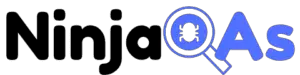What is Scalability Testing?
Scalability testing is the process of evaluating a system’s ability to handle increased workloads and demands while maintaining performance, reliability, and capacity. This type of testing assesses whether a software application, website, or network infrastructure can effectively scale up to meet growing user demands, without degrading the user experience or encountering unexpected issues.
Goal of Scalability Testing?
The primary goal of scalability testing is to identify bottlenecks and limitations within a growing system, ensuring that it can gracefully accommodate additional users, transactions, or data volume. Testers typically simulate various scenarios and workloads, gradually increasing the number of users, transactions, or data points to observe the system’s response.
What are the key KPIs in Scalability Testing?
While Scalability is a type of Performance Testing, it’s easy to assume the KPI also translate directly from Scalability Testing vs Performance Testing. Scalability testing is a type of performance testing that evaluates the ability of a system to handle an increasing workload while maintaining its performance. The key performance indicators (KPIs) that are used in scalability testing are:
- Response time: The time taken by the system to respond to user requests is a critical KPI in scalability testing. It is important to ensure that the response time does not degrade significantly as the workload increases.
- Throughput: Throughput is the number of requests processed by the system per unit of time. It is a measure of the system’s capacity to handle a high workload. The throughput should increase as the workload increases, up to a certain point.
- Resource utilization: Resource utilization measures how efficiently the system uses its resources, such as CPU, memory, and disk space. It is important to ensure that the system is not over-utilizing its resources, which could lead to performance degradation.
- Scalability index: The scalability index measures how well the system scales with increasing workload. It is calculated by dividing the throughput at a higher workload by the throughput at a lower workload.
- Bottleneck identification: Scalability testing helps to identify the bottlenecks in the system that limit its ability to scale. It is important to identify and address these bottlenecks to ensure that the system can handle a higher workload.
- Error rate: The error rate is the percentage of requests that fail due to errors in the system. It is important to ensure that the error rate remains low, even under high workload conditions.
- Concurrent users: The number of concurrent users is a measure of the system’s ability to handle multiple requests simultaneously. It is important to ensure that the system can handle a high number of concurrent users without degrading performance.
By monitoring these KPIs, scalability testing can help ensure that a system is capable of handling a high workload while maintaining its performance and reliability. It’s important to always take results in context of the application and test scenarios, please see the article on importance of baselining metrics may be a great help to understand best use of KPIs.
Importance of Scalability Testing in Modern Software Development
In today’s fast-paced, technology-driven world, applications are expected to cater to a rapidly growing user base while providing a seamless experience. Scalability testing ensures that your application can meet the demands of a growing user base, delivering a high-quality, uninterrupted user experience. It helps you:
- Identify performance bottlenecks and resolve them before they impact users
- Proactively plan for future growth and avoid unexpected costs
- Maintain a competitive edge by providing a seamless user experience under various conditions
- Ensure optimal resource utilization, improving efficiency and reducing costs
- Meet and exceed industry standards and benchmarks
Real-World Examples of Failed Scalability
Scalability testing failures can have significant consequences, both financially and in terms of brand reputation. Here are a few high-profile examples:
- Healthcare.gov (2013): The U.S. federal health insurance exchange website experienced massive performance issues upon its launch, due to an unexpectedly high volume of users. The site was unable to handle the traffic, leading to numerous outages and a poor user experience. This failure highlighted the critical importance of scalability testing in ensuring that applications can handle sudden spikes in user traffic.
- Pokémon Go (2016): This popular mobile game experienced server crashes and slow response times during its initial launch, mainly due to the overwhelming number of users who downloaded and played the game. Despite a staggered release, the game’s servers struggled to handle the unexpected load, leading to frustration and criticism from players.
- Amazon Prime Day (2018): Amazon’s annual sales event encountered technical issues during its launch, with users facing difficulty in accessing the site and completing purchases. The company attributed the problems to a failure in its auto-scaling system, which was unable to cope with the surge in traffic. The incident served as a reminder that even industry giants can face scalability challenges.
These examples underscore the importance of conducting thorough scalability tests to ensure that applications can handle the demands of a growing user base and deliver a consistent user experience. By investing in scalability testing, organizations can avoid costly failures, protect their brand reputation, and maintain customer trust.
To learn more about various performance testing types and their significance, check out this comprehensive guide to essential performance testing types.
In the following sections, we’ll delve deeper into the key concepts, techniques, and best practices of scalability testing, providing a complete guide to help you ensure your applications can scale seamlessly with user demands.
Key Concepts in Scalability Testing
To better understand scalability testing, it’s essential to grasp some key concepts that form its foundation. This section will cover horizontal vs. vertical scaling, different types of performance tests, and the metrics used to evaluate scalability.
Horizontal vs. Vertical Scaling
Scaling is the process of increasing a system’s capacity to handle a growing workload. There are two primary methods of scaling: horizontal scaling and vertical scaling.
- Horizontal Scaling: Also known as scale-out, horizontal scaling involves adding more resources (such as servers or nodes) to the system to distribute the workload evenly. This approach allows the system to handle increased load by sharing the workload across multiple instances. Horizontal scaling is highly flexible, as it enables applications to scale dynamically with user demands.
- Vertical Scaling: Referred to as scale-up, vertical scaling increases the capacity of existing resources within the system, such as adding more memory or processing power to a server. Vertical scaling can be an effective short-term solution for handling increased workloads. However, it may eventually reach a physical limit, making it a less flexible option compared to horizontal scaling.
Both horizontal and vertical scaling methods have their pros and cons. Choosing the right approach depends on factors such as the application architecture, infrastructure, and specific performance requirements.
Differences between Scalability and other types of Performance tests
Load Testing vs. Stress Testing vs. Scalability Testing
| Test Type | Objective | Focus | Test Scenario |
|---|---|---|---|
| Load Testing | Determine the system’s performance under normal and peak loads | Response time, throughput, and resource utilization | Gradually increasing load until the system reaches its threshold |
| Stress Testing | Identify the system’s breaking point and ensure graceful degradation | System stability and error handling | Exceeding the system’s limits with an extreme load or reduced resources |
| Scalability Testing | Assess the system’s ability to handle increasing workloads while maintaining acceptable performance | System capacity, growth potential, and resource efficiency | Testing the system with varying workloads, and measuring its ability to scale up or down as needed |
Performance Testing vs. Scalability Testing
| Test Type | Objective | Focus | Test Scenario |
|---|---|---|---|
| Performance Testing | Evaluate the responsiveness, speed, and stability of the system under a specific load | Response time, throughput, and resource utilization | Executing various workloads and measuring key performance indicators (KPIs) |
| Scalability Testing | Assess the system’s ability to handle increasing workloads while maintaining acceptable performance | System capacity, growth potential, and resource efficiency | Testing the system with varying workloads, and measuring its ability to scale up or down as needed |
Scalability Metrics
To effectively conduct scalability testing, it’s essential to measure the right metrics that reflect the system’s capacity and performance. Some common scalability metrics include:
- Response Time: The time it takes for the system to respond to a user request or action.
- Throughput: The number of transactions or requests processed by the system per unit of time.
- Resource Utilization: The percentage of system resources (CPU, memory, disk space, etc.) being consumed during testing.
- Latency: The delay between a user action and the system’s response to it.
- Error Rate: The frequency of errors encountered during testing, such as failed requests or transactions.
- Concurrency: The number of simultaneous users or connections the system can support.
- Scalability Index: A metric that measures the rate at which the system’s capacity increases relative to the increase in the load. A higher scalability index indicates better scalability.
By measuring and monitoring these metrics during scalability testing, you can identify performance bottlenecks, understand system behavior under various loads, and ensure that the application scales efficiently as the user base grows.
In the following sections, we’ll explore different scalability testing approaches, techniques, and best practices to help you ensure that your applications can scale seamlessly to meet user demands. Along the way, we’ll provide valuable insights and links to relevant resources for a deeper understanding of scalability testing.
How to conduct a scalability test
Scalability testing is a systematic process that involves several steps. In this section, we will go through each step in detail to help you understand how to conduct a comprehensive scalability test.
1. Define scalability objectives and goals
Before beginning your scalability testing, it’s crucial to define clear objectives and goals. This will help you design relevant test scenarios and measure success. Consider the following factors:
- Identifying target user base and growth rates: Estimate the size of your user base and its potential growth over time. Use historical data, market research, and industry trends to make informed projections.
- Estimating peak loads and response times: Determine the expected peak load on your application during peak usage periods. Set acceptable response times for different user interactions to ensure a smooth user experience.
- Analyzing industry benchmarks and competitor performance: Research industry benchmarks for scalability and compare your application’s performance against competitors to set realistic and achievable goals.
2. Select appropriate tools and frameworks
Selecting the right tools and frameworks for your scalability testing is essential to obtain accurate results. Consider the following points:
- A comparison of popular testing tools (e.g., JMeter, LoadRunner, Gatling): Evaluate the features, ease of use, and scalability of various testing tools to find the best fit for your project requirements.
- Choosing the right tool based on project requirements: Consider factors such as the type of application, its complexity, and the specific scalability testing goals when selecting a tool.
- Integrating testing tools with CI/CD pipelines: Incorporate scalability testing into your continuous integration and continuous deployment (CI/CD) pipelines to ensure continuous scalability monitoring and improvement.
3. Design and develop test scenarios
Developing realistic and diverse test scenarios is crucial for accurate scalability testing. Keep the following points in mind:
- Identifying key user scenarios and workflows: Analyze application usage patterns and identify the most common user scenarios to simulate in your tests. Focus on high-traffic areas and critical workflows.
- Creating realistic and diverse test data sets: Generate test data that closely resembles real-world data in terms of volume, variety, and complexity. This will help ensure that your test results accurately reflect the application’s scalability under real-world conditions.
- Incorporating test automation and scripting: Leverage test automation frameworks and scripting to streamline the test execution process and minimize human error.
4. Execute scalability tests
Executing scalability tests involves setting up test environments, conducting tests, and monitoring the results. Follow these steps:
- Setting up test environments and infrastructure: Create a test environment that closely resembles the production environment in terms of hardware, software, and configurations. This will help ensure the accuracy and relevance of your test results.
- Conducting tests with varying loads and concurrency levels: Start with a low load and gradually increase the load and concurrency levels to simulate different scalability scenarios. This will help you identify the breaking points and bottlenecks in your application.
- Monitoring and analyzing test results: Continuously monitor the test environment and collect metrics to identify performance issues and bottlenecks. Use tools like performance testing dashboards to visualize and analyze test results.
5. Analyze and interpret results
After executing the tests, analyze and interpret the results to identify bottlenecks and performance issues. Consider the following factors:
- Identifying bottlenecks and performance issues: Analyze the collected metrics to pinpoint areas where the application’s performance degrades under increased load or concurrency. These bottlenecks may stem from issues such as inefficient code, limited resources, or improper configurations.
- Assessing the impact of test findings on business goals: Evaluate how the identified bottlenecks and performance issues may affect your business objectives, such as user satisfaction, revenue, or growth potential. This will help you prioritize remediation efforts and allocate resources effectively.
- Communicating results to stakeholders: Present your findings to stakeholders, including developers, project managers, and business leaders. Use clear, concise language and visual aids, such as graphs and charts, to help stakeholders understand the implications of the test results.
6. Optimization and remediation
Once you’ve identified the bottlenecks and performance issues, it’s time to optimize your application and remediate any problems. Follow these steps:
- Implementing performance improvements: Work with your development team to implement changes aimed at addressing the identified bottlenecks and performance issues. This may involve optimizing code, increasing resource allocation, or reconfiguring system settings.
- Re-testing and validating fixes: After implementing the changes, re-run the scalability tests to validate whether the fixes have effectively resolved the issues. This will help ensure that your application remains scalable as it evolves.
- Continuous scalability monitoring and maintenance: Integrate scalability testing into your ongoing development process and CI/CD pipelines to continuously monitor and maintain the application’s scalability. This will help you proactively identify and address potential scalability issues before they become critical.
Conducting a thorough scalability test involves defining objectives and goals, selecting the right tools and frameworks, designing and executing test scenarios, analyzing the results, and optimizing your application for scalability. By following these steps, you’ll be well-equipped to ensure your application remains performant and scalable as your user base and traffic grow.
Scalability Testing Best Practices
To ensure the success of your scalability testing efforts, it’s essential to follow some best practices that can help you maximize the effectiveness of your tests and minimize potential issues. Here are some key best practices to keep in mind:
Importance of Early and Continuous Testing
Scalability issues can become more challenging to address as a project progresses, so it’s crucial to start testing early in the development lifecycle. This proactive approach allows you to identify potential bottlenecks and performance issues before they become deeply ingrained in your application. By integrating scalability testing into your continuous integration and continuous delivery (CI/CD) pipelines, you can ensure that scalability remains a priority throughout the development process.
Adopting a Data-Driven Approach
A data-driven approach to scalability testing involves leveraging quantitative metrics and real-world usage data to inform your testing strategy. This means collecting and analyzing data on user behavior, traffic patterns, and performance trends to create test scenarios that accurately simulate real-world conditions. By basing your tests on data, you can ensure that your scalability testing efforts remain focused on the most critical areas of your application.
Collaboration Between Development and Testing Teams
Effective scalability testing requires close collaboration between development and testing teams. Encourage open communication, knowledge sharing, and joint problem-solving to help both teams understand each other’s challenges and work together to optimize the application’s performance. This collaborative approach can help identify potential scalability issues early in the development process, reducing the risk of costly rework and ensuring that the final product meets performance expectations.
Embracing Test Automation and Monitoring
Test automation is a valuable tool for scalability testing, as it enables you to run tests consistently, quickly, and efficiently. Automated testing tools can simulate a high volume of users, execute tests at varying loads, and generate detailed performance metrics for analysis. In addition to test automation, monitoring your application’s performance in production environments can provide valuable insights into real-world scalability. By combining automated testing and monitoring, you can proactively identify and address potential scalability issues before they impact your users.
Following best practices in scalability testing—such as early and continuous testing, adopting a data-driven approach, fostering collaboration between development and testing teams, and embracing test automation and monitoring—can significantly improve the effectiveness of your testing efforts. By adhering to these principles, you’ll be better equipped to ensure your application remains scalable and performant under real-world conditions.
Scalability Testing Challenges and How to Overcome Them
Scalability testing is a complex process, and you may encounter various challenges along the way. In this section, we’ll discuss some common challenges and provide guidance on how to overcome them.
Handling Complex and Distributed Systems
Modern applications often consist of multiple components and services that are distributed across various platforms and environments. This complexity can make it difficult to simulate realistic scenarios during scalability testing. To address this challenge:
- Break down the system into smaller components: Analyze the application’s architecture and identify critical components and services that impact scalability. This approach allows you to focus your testing efforts on these critical areas (more on this topic).
- Leverage service virtualization: Use service virtualization tools to simulate the behavior of dependent services and components, enabling you to test specific parts of the application in isolation.
- Monitor end-to-end performance: Implement monitoring tools to measure the performance of each component and service, as well as the overall application, during testing.
Ensuring Test Environments Accurately Reflect Production
Scalability tests should be performed in environments that closely resemble production to obtain accurate and reliable results. To achieve this:
- Replicate the production environment: Create test environments that mirror the configuration, infrastructure, and data of your production environment as closely as possible.
- Use containerization: Leverage containerization technologies, such as Docker, to create consistent and easily reproducible test environments.
- Implement infrastructure as code (IaC): Use IaC tools like Terraform or Ansible to manage and automate the provisioning of test environments, ensuring consistency across different stages of the development lifecycle.
Managing Test Data and Configurations
Generating realistic test data and managing test configurations can be challenging but is essential for successful scalability testing. To overcome this challenge:
- Automate test data generation: Use test data generation tools and techniques to create realistic and diverse data sets that closely resemble production data.
- Centralize test configuration management: Implement a centralized test configuration management system to store and manage test configurations, making it easier to apply changes consistently across all tests.
- Version control test artifacts: Use version control systems like Git to track changes in test data and configurations, ensuring traceability and reproducibility.
Balancing Test Coverage and Time Constraints
Achieving comprehensive test coverage while adhering to tight project timelines can be a difficult balancing act. To address this challenge:
- Prioritize critical scenarios: Focus your testing efforts on the most critical user scenarios and workflows, ensuring the most important parts of the application are thoroughly tested.
- Adopt risk-based testing: Analyze the risks associated with each part of the application and allocate testing resources accordingly, concentrating on areas with higher potential impacts.
- Leverage test automation: Implement test automation to accelerate test execution and reduce the time spent on manual testing efforts (learn more about test automation).
By understanding and addressing these scalability testing challenges, you can ensure your testing efforts are effective and focused, ultimately leading to a more scalable and performant application.
Scalability Testing Case Studies
In this section, we’ll explore some success stories of companies that achieved massive growth through effective scalability testing and discuss the lessons learned from these experiences.
Success Stories: Companies That Achieved Massive Growth Through Effective Scalability Testing
1. Netflix
Netflix is a prime example of a company that has managed to scale its services to accommodate a rapidly growing user base. As a global streaming service, Netflix needed to ensure its platform could handle millions of simultaneous users and deliver a seamless streaming experience. Through rigorous scalability testing and continuous monitoring, Netflix has been able to identify bottlenecks, optimize its infrastructure, and maintain a high-quality user experience.
2. Amazon Web Services (AWS)
AWS, one of the largest cloud computing providers globally, has managed to achieve massive growth by prioritizing scalability in its services. AWS continually tests the scalability of its infrastructure and services, allowing it to handle a vast number of customers and workloads. This commitment to scalability testing has helped AWS maintain its position as a market leader and provide reliable services to its clients.
Lessons Learned: Common Pitfalls and How to Avoid Them
1. Inadequate Test Environments
Lesson: It’s essential to ensure that your test environments closely resemble your production environments. This will help you identify and fix issues that are more likely to occur in real-world scenarios.
How to avoid: Use containerization technologies and Infrastructure as Code (IaC) tools to create consistent, easily reproducible test environments. Also, ensure that your test environments mirror the configuration, infrastructure, and data of your production environment as closely as possible.
2. Insufficient Test Data
Lesson: Using unrealistic or insufficient test data can lead to inaccurate test results, making it difficult to identify and fix potential scalability issues.
How to avoid: Automate test data generation and create diverse data sets that closely resemble production data. Use test data generation tools and techniques to help streamline this process.
3. Lack of Focus on Critical Scenarios
Lesson: Focusing on less critical scenarios can result in overlooking significant issues that could impact the scalability of your application.
How to avoid: Prioritize the most critical user scenarios and workflows in your scalability testing efforts. Analyze the risks associated with each part of the application and allocate testing resources accordingly, focusing on areas with higher potential impacts.
4. Ignoring Continuous Testing and Monitoring
Lesson: Scalability testing should be an ongoing process that is continuously integrated into your development lifecycle.
How to avoid: Implement continuous testing and monitoring to ensure that scalability is maintained as your application evolves. Integrate scalability testing into your CI/CD pipelines and use monitoring tools to measure the performance of your application in real-time.
By learning from these case studies and understanding the common pitfalls, you can effectively avoid these issues and improve the scalability of your application.
Conclusion
Throughout this article, we have delved into Scalability Testing vs Performance Testing, the critical aspects of scalability testing, including its importance, processes, best practices, challenges, case studies, and lessons learned. To wrap up, let’s revisit the key takeaways for software testers and developers and discuss the future of scalability testing in terms of emerging trends and technologies.
Recap – Importance of Scalability Testing
Scalability testing is an essential part of the software development lifecycle. It ensures that applications can handle increased user loads, maintain performance under varying conditions, and prevent negative impacts on user experience, revenue, and reputation. As we’ve seen in this article, a well-executed scalability testing strategy can lead to significant success for your organization.
Key Takeaways for Software Testers and Developers
- Define scalability objectives and goals: Start by establishing your target user base, growth rates, peak loads, and response times. You can learn more about setting performance goals in this introduction to performance testing.
- Select appropriate tools and frameworks: Based on project requirements, choose the right testing tools and integrate them with your CI/CD pipelines. Explore this comprehensive guide on choosing the right performance testing tools.
- Design and develop test scenarios: Focus on key user scenarios, create realistic test data sets, and incorporate test automation and scripting. Learn how to maximize API test coverage for effective results.
- Execute scalability tests: Set up test environments and infrastructure, conduct tests with varying loads, and monitor test results. Get started with load testing using JMeter to gain a better understanding.
- Analyze and interpret results: Identify bottlenecks, assess the impact on business goals, and communicate results to stakeholders. Master the art of performance testing metrics to make informed decisions.
- Optimization and remediation: Implement performance improvements, re-test and validate fixes, and establish continuous scalability monitoring and maintenance.
The Future of Scalability Testing: Emerging Trends and Technologies
The landscape of scalability testing will continue to evolve alongside technology. Here are a few emerging trends and technologies shaping its future:
- Artificial Intelligence (AI) and Machine Learning (ML): AI and ML can streamline scalability testing by automating test data generation, identifying patterns in performance data, and predicting potential bottlenecks. Learn more about API automation testing with AI.
- Cloud-based testing: Adopting cloud-based testing platforms allows organizations to leverage scalable resources and infrastructure for conducting large-scale tests without costly hardware investments. Discover the benefits of automated API testing in the cloud.
- Containerization and Microservices: As more organizations adopt containerization and microservices architectures, scalability testing must adapt to test these distributed systems and their complex interactions.
- Shift-left testing: The shift-left approach integrates testing earlier in the development lifecycle, enabling developers to identify and fix scalability issues more proactively. Understand the importance of agile performance testing for improved outcomes.
By staying informed about the latest trends and advancements in scalability testing, you can ensure that your software testing strategies remain up-to-date and effective. Continuously refining your practices, leveraging new technologies, and fostering a culture of collaboration between testers and developers will position your organization for success.
In conclusion, scalability testing is an indispensable component of the software development process. It helps organizations maintain high-quality user experiences, drive revenue, and protect their reputation as they grow. By incorporating scalability testing best practices, addressing challenges, and staying ahead of emerging trends, software testers and developers can ensure that their applications are well-equipped to handle increasing user loads and deliver optimal performance.
As you continue to explore scalability testing and other essential aspects of software quality assurance, make sure to check out resources like NinjaQA’s comprehensive guides to stay up-to-date with the latest developments and best practices in the industry.