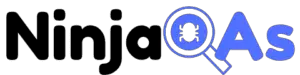I. Introduction
Stress testing is a crucial process that validates the performance, stability, and reliability of a software application, system, or network under extreme workloads. As the digital world continues to grow and evolve, software systems must be able to handle increased demands, making stress testing an indispensable part of the software development lifecycle.
In this comprehensive guide, we’ll delve into the importance of stress testing, explore its objectives and various types, and provide you with best practices to ensure your system can withstand the pressure of real-world usage.
II. Understanding Stress Testing
1. Objectives of stress testing
Stress testing is primarily concerned with three main objectives:
- Identifying system bottlenecks: These are the points of weakness or constraints within a system that limit its overall performance. By subjecting the system to extreme conditions, stress testing helps identify these bottlenecks, allowing developers to address them and optimize the system’s efficiency.
- Ensuring system stability: A stable system is one that remains functional and responsive under varying conditions. Stress testing evaluates a system’s ability to handle abnormal workloads, revealing potential stability issues that could lead to crashes, freezes, or other undesirable behaviors.
- Assessing system performance under high load: As a system’s workload increases, its performance may degrade, leading to poor user experiences. Stress testing evaluates how a system performs under maximum or near-maximum load, providing valuable insights into its scalability and capacity.
2. Types of stress testing
There are several types of stress tests, each focusing on different aspects of a system’s performance and resilience:
- Load testing: Load testing aims to determine a system’s performance under normal and peak workloads. It involves gradually increasing the number of users or transactions until the system reaches its maximum capacity, monitoring its behavior and response times throughout the process. This type of testing helps identify performance bottlenecks and ensures that the system can handle the expected volume of users and transactions.
- Soak testing: Also known as endurance testing, soak testing evaluates a system’s stability and reliability over an extended period. The system is subjected to a constant, high workload for an extended duration, usually several hours or days, to identify issues like memory leaks or resource exhaustion that may not surface during shorter tests.
- Spike testing: Spike testing focuses on assessing a system’s ability to handle sudden, unexpected surges in workload. It involves rapidly increasing the number of users or transactions for a short period, then observing the system’s response to these sudden changes. This type of testing is essential for systems that may experience occasional spikes in demand, such as e-commerce platforms during promotional events or ticketing systems during popular concerts.
By understanding the objectives and types of stress testing, you can ensure that your system is thoroughly evaluated for performance, stability, and reliability under extreme workloads. In the following sections, we’ll dive into the stress testing process and best practices to help you optimize your system for real-world conditions.
III. Stress Testing Process
The stress testing process can be divided into four main phases: planning, test preparation, execution, and reporting and optimization. Let’s explore each phase in detail.
1. Planning phase
A well-structured planning phase is essential for successful stress testing. During this phase, you should focus on:
- Setting test objectives: Define clear, measurable goals for your stress tests, such as identifying bottlenecks, evaluating system stability, or assessing performance under high load. Align these objectives with your system’s requirements and user expectations.
- Identifying test scenarios: Based on your objectives, create a list of test scenarios that simulate real-world usage patterns. Consider factors like user behavior, peak load times, and potential stress points in your system. For a more in-depth understanding of API testing scenarios, read our guide on API testing for beginners.
- Estimating workload: Determine the workload for each test scenario, including the number of users, transactions, and data volume. Use historical data, industry benchmarks, and user expectations to estimate realistic workloads.
2. Test preparation
Once you have a solid plan in place, the next step is to prepare your test environment, data, and scripts.
- Preparing test environment: Set up a test environment that closely mirrors your production environment, including hardware, software, and network configurations. This will ensure that your test results accurately reflect real-world performance. Learn more about performance testing to create the ideal test environment.
- Creating test data: Generate test data that is representative of actual user data in terms of volume, complexity, and variety. This will help you uncover issues that may not be apparent with a smaller or less diverse dataset.
- Developing test scripts: Create test scripts that execute your test scenarios, simulating user actions and monitoring system performance. Automated testing tools, like JMeter, can help you develop and manage test scripts efficiently. For more insights on test automation, check out our ultimate features list for test automation frameworks.
3. Execution phase
With your test environment, data, and scripts ready, it’s time to run your stress tests.
- Running stress tests: Execute your test scenarios using the prepared test scripts, gradually increasing the workload to simulate high-stress conditions. Keep an eye on the performance testing metrics to gauge your system’s performance during the tests.
- Monitoring system performance: Use monitoring tools to gather real-time data on system performance, including response times, resource utilization, and error rates. This will help you identify issues as they arise and make informed decisions during the testing process.
- Analyzing test results: After completing the stress tests, analyze the results to identify patterns, trends, and anomalies. Compare the results with your performance goals and objectives to determine if your system meets the desired benchmarks.
4. Reporting and optimization
The final phase of the stress testing process involves reporting your findings and optimizing your system based on the insights gained from the tests.
- Presenting test findings: Summarize your test results, highlighting key findings and insights, and present them to stakeholders in a clear, concise manner. This will help drive informed decision-making and prioritize improvements.
- Addressing identified issues: Tackle the issues uncovered during the stress tests, focusing on the most critical ones first. Implement performance improvements, such as optimizing code, fine-tuning configurations, or upgrading infrastructure, to address the identified bottlenecks and stability concerns.
- Continuous improvement: Stress testing should not be a one-time exercise. Integrate stress testing into your development lifecycle to identify and fix issues early on. Regularly reevaluate your test objectives, scenarios, and workloads to ensure they remain relevant and reflective of real-world conditions. Our guide to a successful API testing strategy offers valuable insights for continuous testing and improvement.
By following these four phases—planning, test preparation, execution, and reporting and optimization—you can effectively conduct stress tests and optimize your system’s performance, stability, and reliability under extreme workloads. In the next section, we’ll discuss best practices for stress testing to help you achieve optimal results.
V. Best Practices for Stress Testing
In this section, we’ll dive into the best practices for stress testing, ensuring that you maximize the effectiveness of your testing efforts and enhance your system’s performance.
1. Set realistic performance goals
To achieve optimal results from your stress tests, set attainable performance goals:
- Understand user expectations: Analyze user behavior and gather feedback to establish performance expectations for your system.
- Benchmark against industry standards: Compare your system’s performance with industry benchmarks to maintain a competitive edge.
- Use historical data: Leverage past performance data to set realistic goals and identify areas for improvement.
2. Use a representative test environment
A representative test environment is crucial for accurate stress testing:
- Replicate production environment: Ensure your test environment closely mirrors your production setup, including hardware, software, and network configurations.
- Keep test environment updated: Regularly update your test environment to reflect changes in your production environment.
3. Simulate real-world user scenarios
To uncover performance issues effectively, create test cases that mimic actual user behavior:
- Develop test cases based on actual usage patterns: Analyze usage patterns and user interactions to create relevant test scenarios.
- Use a mix of positive and negative test scenarios: Include both typical usage scenarios and edge cases that stress your system’s limits.
4. Automate testing and monitoring
Automation is key to efficient and accurate stress testing:
- Leverage test automation tools: Use tools like JMeter or Postman to automate the execution of your test scenarios.
- Use monitoring tools for real-time insights: Employ monitoring tools to gather real-time data on system performance, enabling swift identification and resolution of issues.
5. Perform continuous testing
Incorporate stress testing into your development lifecycle for ongoing performance optimization:
- Integrate stress testing into development lifecycle: Implement a continuous testing strategy, as explained in our guide to a successful API testing strategy.
- Run tests regularly to identify and fix issues early: Schedule periodic stress tests to proactively detect and resolve performance issues.
6. Monitor and analyze test results
Analyze your test results to identify trends and implement performance improvements:
- Identify trends and patterns: Examine test data to spot recurring issues, trends, or anomalies that warrant further investigation.
- Prioritize issues based on severity: Tackle the most critical performance issues first to optimize your system’s performance.
- Implement performance improvements: Address the identified issues by refining code, fine-tuning configurations, or upgrading infrastructure.
7. Change one factor at a time during performance troubleshooting
When troubleshooting performance issues, adjust only one variable at a time to accurately pinpoint the root cause and evaluate the impact of each change.
8. Ensure repeatable test results
To validate the effectiveness of your performance improvements, maintain consistency in your test scenarios, environment, and data. This enables accurate comparisons between test results and helps gauge the success of your optimization efforts.
By adhering to these best practices, you can maximize the value of your stress testing efforts, ensuring that your system remains stable, reliable, and performant under high-stress conditions.
V. Popular Stress Testing Tools
In this section, we’ll explore some popular stress testing tools that can help you effectively evaluate your system’s performance under high-stress conditions. These tools offer a range of features and cater to various use cases, making it essential to choose the one that best fits your specific requirements.
1. JMeter
Overview: JMeter is an open-source, Java-based tool designed for load testing, stress testing, and performance measurement of web applications, APIs, and databases.
Features:
- Supports various protocols, including HTTP, HTTPS, FTP, and more
- Offers a powerful and extensible test scripting language
- Provides a user-friendly graphical interface for test design and execution
- Allows for distributed testing with multiple load generators
- Supports real-time monitoring and reporting
Use cases:
- Testing the performance of web applications, APIs, and databases
- Measuring the throughput and response times of web servers
- Simulating heavy loads on server applications to identify bottlenecks
2. LoadRunner
Overview: LoadRunner is a comprehensive performance testing solution by Micro Focus, offering a suite of tools for load testing, stress testing, and monitoring application performance across various technologies and platforms.
Features:
- Supports a wide range of protocols, including HTTP/HTTPS, WebSockets, and more
- Offers an integrated development environment (IDE) for creating test scripts
- Provides advanced analysis and reporting capabilities
- Enables distributed testing with multiple load generators
- Integrates with popular CI/CD tools for continuous testing
Use cases:
- Testing the performance of web applications, APIs, and mobile apps
- Identifying and resolving application bottlenecks under high-stress conditions
- Monitoring application performance in real-time to ensure optimal user experience
3. Gatling
Overview: Gatling is an open-source, high-performance load and stress testing tool designed for web applications and APIs. It’s built on Scala, a powerful programming language, and offers a domain-specific language (DSL) for test scripting.
Features:
- Supports HTTP, HTTPS, and WebSocket protocols
- Provides a concise and expressive DSL for test scripting
- Offers advanced reporting capabilities, including graphical and textual formats
- Supports distributed testing with multiple load injectors
- Integrates with popular CI/CD tools for continuous testing
Use cases:
- Testing the performance of web applications and RESTful APIs
- Validating application scalability and resiliency under high-stress conditions
- Monitoring and optimizing application performance throughout the development lifecycle
By leveraging these popular stress testing tools, you can effectively evaluate your system’s performance, identify bottlenecks, and implement optimizations to ensure optimal user experience under high-stress conditions.
VI. Case Studies
In this section, we’ll explore two real-world case studies that demonstrate the importance of stress testing and its impact on improving system performance and reliability.
1. Case Study 1: Successful Stress Testing in E-commerce
Company Background: Amazon, one of the world’s largest e-commerce platforms, serves millions of customers daily with a wide variety of products and services. To maintain customer satisfaction and ensure smooth business operations, Amazon needs to ensure its systems can handle high traffic loads, particularly during peak shopping seasons such as Black Friday and Cyber Monday.
Stress Testing Objectives and Approach: Amazon’s primary objectives for stress testing included:
- Ensuring system stability and reliability during high-traffic periods
- Identifying bottlenecks and performance issues in their infrastructure
- Evaluating the scalability of their systems to accommodate future growth
To achieve these objectives, Amazon utilized a combination of in-house and third-party stress testing tools, such as JMeter and LoadRunner, to simulate extreme traffic loads on their website and APIs. They designed test scenarios that closely mimicked real-world user behaviors, such as browsing, searching, adding items to the cart, and checking out.
Results and Improvements: Through stress testing, Amazon identified several bottlenecks and performance issues in their systems, including slow database queries and inefficient caching mechanisms. By addressing these issues, they were able to significantly improve their system’s performance and scalability, ensuring a smooth shopping experience for customers even during peak traffic periods.
2. Case Study 2: How Stress Testing Improved a Financial System
Company Background: PayPal, a leading online payment service provider, facilitates transactions for millions of users and businesses worldwide. With the increasing demand for digital payment solutions, it’s crucial for PayPal to ensure the reliability and performance of their systems, especially during high-traffic events such as product launches and promotional campaigns.
Stress Testing Objectives and Approach: PayPal’s primary objectives for stress testing included:
- Assessing the performance of their payment processing systems under high transaction loads
- Identifying and resolving potential bottlenecks in their infrastructure
- Ensuring a seamless user experience during peak usage periods
PayPal used stress testing tools like LoadRunner and Gatling to simulate high transaction volumes on their payment processing systems. They developed test scenarios that replicated typical user behaviors, such as initiating payments, processing refunds, and managing account balances.
Results and Improvements: Through stress testing, PayPal identified several performance issues, including inefficient database queries and resource contention in their payment processing systems. By addressing these issues and implementing performance optimizations, PayPal significantly improved its system’s performance, ensuring a reliable and seamless payment experience for users even during high-traffic events.
These case studies demonstrate the power of stress testing in identifying and resolving performance bottlenecks, ensuring system stability and reliability, and ultimately enhancing the user experience. By adopting stress testing best practices and leveraging the right tools, organizations across various industries can optimize their systems for peak performance and deliver exceptional user experiences.
VII. Conclusion
In this comprehensive guide, we’ve explored the world of stress testing and its best practices, providing you with valuable insights to optimize your systems for peak performance. To recap, let’s revisit the key takeaways from this article:
- Understand the objectives of stress testing, such as identifying system bottlenecks, ensuring stability, and assessing performance under high load.
- Familiarize yourself with various types of stress testing, including load testing, soak testing, and spike testing.
- Follow a structured process for stress testing, encompassing planning, test preparation, execution, and reporting and optimization.
- Implement best practices, such as setting realistic performance goals, using a representative test environment, simulating real-world user scenarios, automating testing and monitoring, performing continuous testing, and analyzing test results for insights.
Remember that the importance of continuous improvement cannot be overstated. As your system evolves and user demands change, it’s essential to reassess your stress testing strategies and adapt them accordingly. This will help you maintain a high level of system performance and reliability, ensuring a seamless user experience.
Finally, we encourage you to apply these best practices in your organization to optimize your systems for peak performance. By doing so, you’ll not only enhance the user experience but also gain a competitive edge in today’s fast-paced digital landscape. With dedication and commitment, you can turn stress testing into a powerful tool that drives continuous improvement and fosters success for your organization.