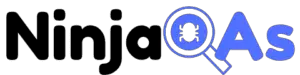With the increasing complexity of software applications, test automation has become an essential tool for ensuring high-quality releases. However, not all test automation frameworks are created equal. A good framework should have certain must-have features that make it efficient, reliable, and scalable. In this blog post, we will go over these essential features in detail, providing you with the knowledge and confidence you need to make informed decisions when choosing or building a test automation framework.
Test Data Management

Test Data Management In software testing, data plays a critical role in ensuring that applications are functioning as expected and badly managed test data strategy can destroy the ROI (return on Investment) of any test automation effort. Test data can include everything from user input to system variables, and managing this data can be a complex task. This is where test data management comes into play.
In simple words, Test data management is the process of planning, designing, storing, and managing test data throughout the software testing lifecycle. It involves creating and maintaining a test data repository that is used to support test cases and ensure the accuracy of test results. The importance of test data management cannot be overstated as it can affect the quality of testing and the reliability of test results. Without proper test data management, it can be difficult to identify and resolve issues in the software, leading to costly errors and delays in the development process.
Importance of Test Data Management
Test data management is important for several reasons, including:
- Ensuring that the test cases cover all possible scenarios and edge cases
- Minimizing the risk of false positives and false negatives in test results
- Reducing the time and effort required to create and maintain test data
- Facilitating the reuse of test data across different test cases and projects
- Complying with data privacy regulations and protecting sensitive data
Types of Test Data and Their Sources
Test data can come in various types and formats, depending on the application being tested and the requirements of the test cases. Some common types of test data include:
- Positive test data: This is data that is designed to test the application’s functionality in normal conditions. For example, entering valid user input into a form.
- Negative test data: This is data that is designed to test the application’s ability to handle invalid or unexpected input. For example, entering a string into a field that expects a numeric value.
- Boundary test data: This is data that is designed to test the application’s ability to handle values at the limits of the acceptable range. For example, testing a form field that only allows values between 1 and 100 by entering values such as 1, 100, and 101.
- Synthetic test data: This is data that is generated automatically or manually to simulate real-world scenarios that may not exist in the production environment.
- Production data: This is data that is extracted from the production environment and used for testing purposes.
Best Practices for Managing Test Data
Managing test data effectively can help ensure the accuracy and reliability of test results. Some best practices for managing test data include:
Use a test data management tool
This can help automate the process of creating and managing test data, making it easier to create, store, and reuse data for testing.
Create a test data repository
This is a central location where all test data is stored and managed, ensuring consistency and accuracy across all test cases.
Secure test data
Test data can contain sensitive information, so it’s important to ensure that access to the data is restricted to authorized users only. Use masking tools where applicable to ensure usage of realistic user data without compromising privacy and security requirements.
Regularly refresh test data
As applications change and evolve over time, it’s important to ensure that test data is up-to-date and reflects the current state of the application.
Define and document test data requirements
As applications change and evolve over time, it’s important to ensure that test data is up-to-date and reflects the current state of the application.
Test Script Management
Test script management is a crucial aspect of test automation framework. Test scripts are essentially the instructions that tell the testing tool what actions to perform on the application being tested. Therefore, it is important to have an organized and efficient method of managing these scripts to ensure that the automation process runs smoothly. Here are the important things to know about test script management:
Explanation of the importance of test script management
Without proper test script management, the automation process can become inefficient and difficult to manage. If the test scripts are not properly managed, it can lead to duplication of effort, scripts being overwritten or deleted, and confusion among team members. Proper management ensures that scripts are maintained, updated, and kept in a centralized location where they can be easily accessed and used by the entire team.
Types of test scripts and their formats
There are different types of test scripts, including:
- Unit tests: These tests are used to test individual units of code or modules.
- Functional tests: These tests are used to test the functionality of the application as a whole.
- Integration tests: These tests are used to test the integration between different modules or components of the application.
- Load / Performance tests: These tests are used to test the performance of the application under different load conditions.
Test scripts can be written in different formats, such as:
- Keyword-driven testing: This is a technique where keywords are used to represent actions or functions to be performed by the testing tool.
- Data-driven testing: This is a technique where test data is stored separately from the test script, and the script is designed to read and use the data.
Best practices for managing test scripts
To ensure efficient test script management, the following best practices should be considered:
- Version control: Use a version control system to manage changes to test scripts.
- Naming conventions: Use a standardized naming convention to make it easy to identify and locate scripts.
- Documentation: Document the purpose, function, and scope of each script.
- Test script maintenance: Regularly review and update test scripts to keep them relevant and accurate.
Tools and techniques for managing test scripts
There are different tools and techniques that can be used to manage test scripts effectively. These include:
- Test management tools: These are tools specifically designed to manage test scripts and other testing artifacts.
- Automated testing frameworks: These frameworks provide a structured way of managing test scripts and other automation assets.
- Software Configuration Management: Versioning of test scripts helps keep track of changes and is invaluable when the development supports multiple live versions of the application. Having a version of automation test scripts that can validate a previous application version can be a huge cost saver.
- Continuous integration and continuous delivery (CI/CD): These processes can help manage test scripts by automatically building and deploying the application after every change. This ensures that the test scripts are always up-to-date and relevant.
Reporting

Reporting is an essential aspect of test automation, which provides valuable insights into the quality of the application under test. The primary purpose of reporting is to present the test results and metrics in a format that can be easily understood by all stakeholders, including developers, testers, and management. In this section, we will discuss the different aspects of reporting in test automation, including its importance, types of reports and their formats, best practices, and tools and techniques.
Importance of Reporting
Reporting is critical to test automation, as it helps stakeholders to make informed decisions about the application under test. The following are some of the reasons why reporting is important:
- Provides insights into the application’s quality: Reports help stakeholders to understand the quality of the application under test by presenting various metrics, such as pass/fail rates, test coverage, and defect density.
- Helps to identify defects early: Reporting helps to identify defects early in the development cycle, allowing the team to fix them before they become more significant issues.
- Enables collaboration: Reports facilitate collaboration between team members by providing a common understanding of the application’s quality and progress.
Types of Reports and their Formats
There are various types of reports that are typically generated in test automation, depending on the stakeholders’ requirements. Some of the common types of reports are:
- Test Execution Summary Report: This report provides a summary of the test execution results, including the total number of tests executed, pass/fail rates, and test coverage.
- Defect Report: This report provides details of the defects found during testing, including the severity, status, and priority.
- Test Case Traceability Report: This report provides traceability between the test cases and requirements or user stories.
- Test Progress Report: This report provides an overview of the test progress, including the number of tests executed, remaining tests, and estimated completion time.
- Test Dashboards: These could be extremely useful in providing live health of the application / branches especially in large or distributed development teams. Having appropriate visibility of the health and status of builds may also be extremely useful for feedback in implementing and improving gated check-ins.
The formats of these reports can vary depending on the stakeholders’ needs. Some of the commonly used formats include HTML, PDF, Web page / components and Excel.
Best Practices for Reporting
To ensure effective reporting in test automation, the following best practices should be followed:
- Define clear reporting requirements: Clear reporting requirements should be defined at the beginning of the project, including the types of reports needed, their formats, and the frequency of report generation.
- Sensitive to context of consumer: the report design should consider the audience it wishes to engage. A health report for a VP overlooking a large application may be very different from what a developer wants to see who just made a minor change and checking the health / impact through the pipeline.
- Use visual aids: Visual aids such as charts and graphs should be used to present the data, making it easier to understand and interpret.
- Include relevant information: Only relevant information should be included in the reports, ensuring that the reports are concise and easy to read.
- Automate report generation: Report generation should be automated as much as possible to reduce the time and effort required to generate reports.
Tools and Techniques for Reporting
Several tools and techniques are available for reporting in test automation. Some of the commonly used tools are:
- Test Management Tools: Test management tools, such as TestRail and HP ALM, provide reporting features that enable stakeholders to generate various reports.
- Continuous Integration Tools: Continuous integration tools, such as Jenkins and Bamboo, can be used to generate reports automatically after each build.
- Custom Reporting Tools: Custom reporting tools can be developed to meet specific reporting requirements, using technologies such as Python, Java, and SQL.
Debugging

Debugging is a crucial aspect of test automation, as it helps in identifying and fixing errors or defects in the test cases. Debugging involves the process of identifying the root cause of the issue and fixing it to ensure the test cases run smoothly. Here’s a detailed look at the importance of debugging, the types of debugging techniques, best practices, and tools used in debugging.
Importance of debugging
Debugging plays a critical role in ensuring that the test automation framework is working as expected. It helps in identifying and resolving defects, which in turn improves the quality of the software under test. Effective debugging can help save time and effort, reduce costs, and improve the overall productivity of the testing process.
Types of debugging techniques
There are several types of debugging techniques, including:
- Breakpoints: A breakpoint is a tool that allows a developer to pause the execution of a program at a specific line of code. This enables them to inspect the current state of the program and identify the cause of the issue.
- Logging: Logging is the practice of recording information about the behavior of a program during its execution. This information can then be used to identify and diagnose issues. Common logging frameworks include log4j and logback.
- Tracing: Tracing is the practice of recording the execution path of a program. This allows developers to see the flow of data and control between different parts of the program and identify where issues may be occurring. Tools like Jaeger and Zipkin can be used for distributed tracing.
- Debuggers: Debuggers are software tools that allow developers to interactively debug a program. They provide features like stepping through code, inspecting variables, and setting breakpoints. Examples of debuggers include gdb for C/C++ and pdb for Python.
- Profilers: Profilers are tools that monitor the execution of a program and provide information about its performance. This information can be used to identify bottlenecks and optimize the program. Examples of profilers include VisualVM for Java and Python’s cProfile module.
- Code analysis tools: Code analysis tools can help identify issues in code by analyzing it statically or dynamically. Static analysis tools like SonarQube and PMD check for issues without running the code, while dynamic analysis tools like FindBugs and Coverity identify issues during runtime.
- Stack trace analysis: A stack trace is a record of the active function calls at a specific point in the program’s execution. Analyzing the stack trace can help identify where an error occurred and the sequence of events leading up to it.
Best practices for debugging
Here are some best practices to keep in mind when debugging:
- Reproduce the error: To effectively debug an error, it’s important to be able to reproduce it consistently. This ensures that you’re working with the same set of conditions each time you attempt to debug the issue.
- Simplify the code: Simplifying the code can make it easier to identify the root cause of an issue. This involves removing any unnecessary code or complexity that’s not related to the issue at hand.
- Test assumptions: It’s important to test your assumptions when debugging. Don’t assume that a particular function or module is working as expected – test it to ensure it’s functioning correctly.
- Use debugging tools: There are several debugging tools available that can help make the process easier and more efficient. Make use of these tools to speed up the debugging process.
Efficient Test Execution

It’s not just about running tests, but running them efficiently. Efficient test execution is important to ensure that the tests are executed in a timely and cost-effective manner. In this section, we’ll discuss the importance of efficiency in test execution, different types of test execution and techniques, best practices for test execution, and tools and techniques for efficient test execution.
Why worry about Efficiency in Test Execution
Efficient test execution is important for several reasons:
- Time-saving: Test automation is all about saving time, and efficient test execution can help achieve that. Faster execution time means that you can run more tests in less time.
- Cost-saving: When you execute tests efficiently, you can save money by reducing the time and resources required for testing.
- Improved test coverage: With efficient test execution, you can cover more scenarios, increasing the overall test coverage.
- Enhance ROI: The more efficient tests can be used more often than slow, flaky and un-reliable tests.
Types of Test Execution and Their Techniques
There are different types of test execution techniques that can be used in test automation. Here are some of the most common ones:
- Sequential execution: This technique involves running the tests in a specific order, one after the other. It is simple to implement, but it can be time-consuming.
- Parallel execution: This technique involves running tests concurrently, which can significantly reduce the overall test execution time.
- Distributed execution: This technique involves running tests on multiple machines or devices simultaneously, which can help distribute the workload and reduce the overall execution time.
Best Practices for Test Execution
Here are some best practices for efficient test execution:
- Prioritize tests: Prioritize tests based on their importance, criticality, and frequency of use.
- Use small test cases: Use smaller test cases that are easy to execute and maintain.
- Reuse test cases: Reuse test cases wherever possible to save time and effort.
- Maintain test data: Keep the test data up-to-date and maintain it separately from the test scripts.
- (Test) Suite the purpose: Identify different test suites for the specific purpose of execution. Basic determination is need for a Smoke test vs a Regression however other examples include using architectural components too test only the changed components at risk (example micro services) will bring in efficiency and value to each run. Tagging / Annotating tests for the purpose and then ability to execute suite for the purpose will save a lot of wasted execution and troubleshooting time.
Planning for these while designing the automation framework will save the rework and re-design later when the test cases grow to a point where execution is taking too long.
Tools and Techniques for Efficient Test Execution
Here are some tools and techniques that can help you achieve efficient test execution:
- Test automation framework architecture: Use a test automation framework that supports parallel and distributed test execution.
- Virtual machines and containers: Use virtual machines or containers to simulate different environments and execute tests in parallel.
- Push more resources when needed: Ability to push additional processing and execution resources for suites on demand allows to balance the costs with the ‘need for speed’.
- Cloud-based testing: Use cloud-based testing services to execute tests on multiple machines and devices simultaneously.
- Continuous integration and delivery: Use continuous integration and delivery tools to automate the build and test process and execute tests automatically after every build.
Integrations

As businesses increasingly adopt diverse technologies and software systems, it becomes important for test automation frameworks to integrate with these systems seamlessly. Integrations can help reduce redundancy, streamline workflows, and improve efficiency. Here are some key points to consider when it comes to integrations for your test automation framework:
Importance of integration options for Test automation framework
An automation framework with integrated options can communicate with various external tools and software systems like version control, bug tracking, and continuous integration servers. This helps to extend the testing process beyond the automation suite and integrate it with the rest of the software development process.
Types of integrations and their benefits
There are various types of integrations that can be used with test automation frameworks, such as:
- Version control system (VCS) integrations: These integrations help to manage test scripts by automating version control processes. For example, GitHub, GitLab, and Bitbucket can be integrated with automation frameworks like Selenium, Appium, and TestComplete.
- Bug tracking system integrations: These integrations help to manage issues and bugs found during testing. For example, JIRA, Bugzilla, and Redmine can be integrated with automation frameworks.
- Continuous Integration (CI) server integrations: These integrations enable test automation to be included in the continuous integration and delivery (CI/CD) process, making the automation more effective. Examples of CI servers include Jenkins, CircleCI, and Travis CI.
Benefits of integration can include:
- Saving time by automating processes (I understand it seems repeated but efficiency in automation is all about reliably repeating things as fast as possible)
- Reducing the possibility of human error
- Enabling the automation of end-to-end testing
- Improving communication between team members
Best practices for integrating automation frameworks with other applications
Integrations are not without their challenges, and it’s important to follow some best practices to ensure they work effectively. Here are some best practices for integrating automation frameworks with other applications:
- Determine the need and benefit of the integration before implementing it
- Ensure that the systems being integrated are compatible with each other
- Choose the right tool or plugin to facilitate the integration
- Test the integration thoroughly before going live
Tools and techniques for integrations with examples
There are various tools and techniques available for integrating automation frameworks with external systems. Some popular tools and techniques include:
- REST APIs: Many systems expose REST APIs, which can be used to integrate with automation frameworks. For example, REST-assured is a popular Java-based library for testing RESTful web services.
- Plug-ins: Many automation tools provide plug-ins that allow for easy integration with external systems. For example, TestComplete provides plug-ins for integrating with systems like JIRA and Jenkins.
- Custom coding: Sometimes, custom coding is necessary to achieve the desired level of integration. For example, to integrate Selenium with Salesforce, custom coding may be required.
Reusability
How Test automation framework can encourage re-usability?
A good test automation framework can encourage reusability by providing the following features:
- Modular architecture: A modular architecture enables testers to break down tests into smaller, reusable components, which can be combined to create larger, more complex tests.
- Centralized test data: By centralizing test data, tests can be written to use the same data, reducing the need to recreate data for every test.
- Reusable libraries: Providing a set of pre-built, reusable libraries can help testers create tests faster and with less effort.
Types of reusable code and scripts
There are several types of reusable code and scripts that can be utilized in test automation:
- Functions: Functions are small pieces of code that perform specific tasks and can be reused across multiple tests. For example, a function to log in to a website could be reused across several tests that require authentication.
- Modules: Modules are collections of functions and can be reused across multiple tests. For example, a module for user authentication could contain multiple functions related to logging in and out of a website.
- Libraries: Libraries are collections of modules and functions that can be reused across multiple tests. For example, a library for website testing could contain modules for user authentication, shopping cart functionality, and checkout functionality.
Best practices for reusability within test automation
To encourage reusability within test automation, consider the following best practices:
- Keep tests modular: Write tests in a modular fashion, so that they can be broken down into smaller, reusable components.
- Use functions and modules: Utilize functions and modules to create reusable code that can be utilized across multiple tests.
- Avoid hardcoding values: Avoid hardcoding values, such as usernames and passwords, in tests. Instead, centralize test data and reference it in tests as needed.
- Standardize naming conventions: Use consistent naming conventions for functions, modules, and other reusable components to make them easy to identify and use across multiple tests.
Tools and techniques for reusability while writing automation tests
There are several tools and techniques that can be utilized to encourage reusability while writing automation tests:
- Page object model: The page object model is a design pattern that separates the user interface of a web application into separate page objects. This can be useful for creating reusable components that can be utilized across multiple tests.
- Data-driven testing: Data-driven testing involves separating the test data from the test script. This can make it easier to reuse test scripts across multiple tests with different test data.
- Test automation frameworks: Many test automation frameworks provide features to encourage reusability, such as pre-built libraries, functions, and modules. For example, Robot Framework provides a large library of pre-built keywords and modules that can be reused across multiple tests.
By following these best practices and utilizing these tools and techniques, testers can create a more efficient and maintainable test automation framework with a high degree of reusability.
Scalability for Test Automation

As the number of tests and test cases increases, it is important to ensure that the test automation framework can scale efficiently. This includes adding more resources to support the increasing workload, as well as optimizing the existing resources to make the most of them. A scalable test automation framework is critical for ensuring that the automation can handle large volumes of test cases and that it can be maintained over time.
Why Automation needs scalability?
The need for scalability in test automation arises due to the following reasons:
- Execution speed: As the number of test cases increases, the time required to execute the tests also increases. This can lead to longer test execution times, which can impact the overall development cycle.
- Expensive maintenance: Adding more tests to an existing test suite can cause the test suite to become unmanageable, leading to increased maintenance overhead.
- Data management: In order to test applications with large data sets, the test automation framework must be able to scale to accommodate the data.
Options for scalability and their benefits
There are several options for scalability in test automation frameworks, including:
- Distributed testing: This involves running tests across multiple machines, which can reduce the overall execution time and increase the number of tests that can be executed simultaneously.
- Cloud-based testing: Cloud-based testing involves using cloud infrastructure to run tests. This provides scalability in terms of computing resources and eliminates the need to maintain the infrastructure.
- Parallel testing: Parallel testing involves running multiple tests at the same time, which can significantly reduce the overall test execution time.
- Modular design: Modular testing involves breaking up a large test suite into smaller, more manageable modules. This allows for easier maintenance and scalability.
Each of these options has its own benefits, and the best option depends on the specific requirements of the project.
Best practices for scalability
To ensure that a test automation framework can scale effectively, it is important to follow these best practices:
- Design for scalability: The framework should be designed with scalability in mind from the beginning. During initial design, think of factors that may ‘Must Have’ in the future. Example – If other products might re-use the framework, they may have different reporting requirements, so designing reporting module to scale or integrate with various systems / dashboards will be helpful.
- Optimize test execution: Tests should be optimized to reduce their execution time as much as possible.
- Use parallelization: Parallelization should be used wherever possible to reduce the overall test execution time.
- Modularize tests: Tests should be broken up into smaller, more manageable modules to facilitate scalability and maintainability.
- Use cloud-based infrastructure: Cloud-based infrastructure can provide scalability and eliminate the need for maintaining infrastructure.
Tools and techniques for scalability of automation suites / frameworks
There are several tools and techniques that can be used to ensure scalability in test automation frameworks, including:
- Load testing tools: Load testing tools can be used to simulate large numbers of users and ensure that the application can handle the load.
- Cloud-based testing platforms: Cloud-based testing platforms such as Sauce Labs and BrowserStack can provide scalable infrastructure for running tests.
- Test automation frameworks: Many test automation frameworks, such as Selenium and Appium, provide built-in support for distributed testing and parallel testing.
- Test data management tools: Test data management tools can be used to manage large amounts of test data, making it easier to scale testing.
- Continuous integration/continuous delivery (CI/CD) tools: CI/CD tools such as Jenkins and Travis CI can be used to automate the testing process and facilitate scalability.
Automation Framework Support for Multiple Platforms
Automation framework support for multiple platforms refers to the ability of an automation framework to run tests across different platforms, such as desktop, mobile, and web applications. It is essential for automation frameworks to support multiple platforms since most applications are developed to run on different platforms, and automated testing needs to be done on all platforms to ensure proper functionality.
Types of Platforms and Their Benefits
There are various platforms on which an automation framework needs to be supported. Some of the most common platforms include:
- Desktop applications: Applications that run on desktop computers, such as Windows, macOS, and Linux.
- Mobile applications: Applications that run on mobile devices such as iOS and Android.
- Web applications: Applications that run on web browsers, such as Chrome, Firefox, and Safari.
- Integrating into aggregating services that save cost. example: AWS device farm allows users to run tests on any device selected and be charged for the time used rather than having to purchase a device to use to run tests or use emulators that may have limitations for your specific use case.
Supporting multiple platforms ensures that automation testing is done thoroughly, which in turn results in better quality software. It also ensures that tests can be run on any platform, which increases the scope and effectiveness of the tests.
Best Practices for Supporting Multiple Platforms
Here are some best practices for supporting multiple platforms:
- Ensure that the automation framework supports all platforms that the application is developed for.
- Use platform-specific automation tools for better compatibility and efficiency.
- Keep a separate test suite for each platform, since the test cases may vary across platforms.
- Maintain a consistent structure for tests across all platforms.
- Ensure that tests are executed in the same way across all platforms to maintain consistency and reliability.
Tools and Techniques for Supporting Multiple Platforms
Here are some tools and techniques for supporting multiple platforms:
- Appium: An open-source tool for automating mobile applications on Android and iOS platforms.
- Selenium: An open-source tool for automating web applications on multiple platforms.
- TestComplete: A commercial tool for automating desktop, web, and mobile applications on Windows, macOS, and Linux platforms.
- Xamarin.UITest: A tool for automating mobile applications on Android and iOS platforms using C# and .NET.
- BrowserStack: A cloud-based platform for testing web applications on multiple platforms and browsers.
Customization

Why is the ability to customize a Test Automation Framework important?
A Test Automation Framework that offers customization options provides the flexibility to meet specific testing needs. Customization can help automate test cases that are not part of the core functionalities of the framework, but are important for the application being tested. Customization also enables users to add or remove test steps, modify the behavior of the test cases, and implement additional functionality. Customization is also essential when testing complex systems with unique requirements or testing needs.
Types of Test Automation Framework customizations and their benefits
There are several types of customizations that can be made to a Test Automation Framework, including:
- Test Case Customization: This involves modifying test cases to meet specific testing needs or to add new test scenarios.
- Test Data Customization: This involves modifying the test data used in test cases to simulate different scenarios.
- Keyword Customization: This involves adding or modifying keywords used in the framework to enhance test case execution.
- Framework Customization: This involves adding or modifying the core framework to support new functionalities or to customize the behavior of the framework.
The benefits of Test Automation Framework customization include:
- Increased efficiency and flexibility in testing processes.
- Better alignment with specific application testing needs.
- Reduced maintenance efforts as the customized framework is tailored to the specific requirements of the application.
- Faster time to market as customizations can help identify and fix issues faster.
Best practices for introducing customizability in Test Automation Frameworks
When introducing customizability in a Test Automation Framework, it is important to keep the following best practices in mind:
- Understand the testing needs of the application before introducing customizations.
- Keep the customization options simple and easy to understand.
- Test the customized framework thoroughly to ensure it meets the testing needs of the application.
- Document the customizations made to the framework for future reference.
- Provide training and support to users on how to use the customization options.
Tools and techniques for easy customization of Test Automation Frameworks
Some of the popular tools and techniques for customizing Test Automation Frameworks include:
- Parameterization: This technique involves replacing hard-coded values in test cases with variables that can be set during runtime, allowing users to customize the test data used in test cases.
- Modularity: This technique involves breaking down the framework into smaller, modular components that can be easily customized without affecting the core functionality of the framework.
- Configuration files: This technique involves using configuration files to store the settings and parameters of the framework, making it easy to customize the framework without having to modify the code.
- API integration: This technique involves integrating the framework with other tools or APIs to extend its functionality and enable more customization options.
In conclusion, a good test automation framework must have several key features that enhance its usability and effectiveness. The framework must be scalable, able to execute tests across multiple platforms, support integration with other tools, promote code reusability, and be customizable to meet specific project requirements.
Efficient test execution and debugging capabilities are also essential features of any reliable test automation framework. By adopting best practices in test automation and using appropriate tools and techniques, testers can create effective automation frameworks that streamline the testing process, improve software quality, and increase overall productivity.
Furthermore, teams must continually evaluate their automation frameworks to ensure that they are meeting their evolving testing needs. Adopting a well-designed test automation framework that integrates seamlessly with the development process can help teams save time and effort in testing, minimize errors, and provide more accurate results. Ultimately, a well-designed test automation framework can enhance software quality, reduce testing costs, and accelerate time-to-market for software products.