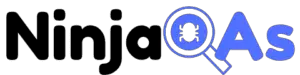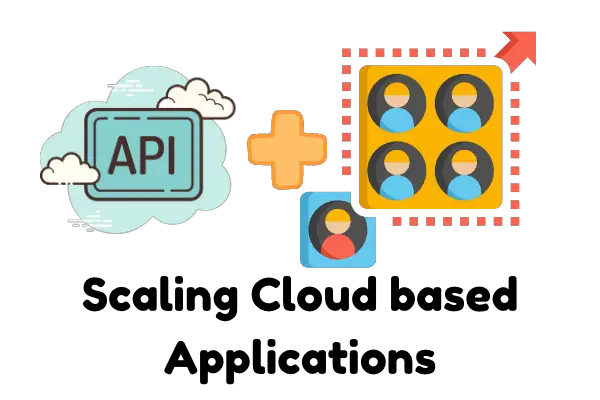
Introduction
Importance of Scalability Testing for Cloud Applications
In today’s fast-paced, technology-driven world, businesses need to be agile and responsive to the ever-evolving needs of their customers. This is particularly true when it comes to cloud applications, where users demand constant uptime, high performance, and seamless scaling to accommodate increasing demands. Scalability testing plays a crucial role in ensuring that cloud applications can grow and adapt to these changing requirements without any hiccups.
Scalability testing is essential for several reasons:
- Performance Assurance: Scalability testing helps identify bottlenecks and performance issues before they become critical, ensuring a smooth user experience even during peak loads.
- Cost Optimization: A well-designed scalability test can help you identify the optimal infrastructure requirements for your application, helping you avoid overprovisioning and unnecessary costs.
- Competitive Advantage: A scalable cloud application is more resilient and capable of handling sudden surges in user traffic, giving you a competitive edge in the market.
- Risk Mitigation: By uncovering potential scalability issues early on, you can address them proactively and reduce the risk of costly downtime or degraded performance.
Target Audience and Prerequisites
This comprehensive guide is designed to cater to a wide range of professionals, including:
- Software developers who want to ensure their cloud applications can scale efficiently.
- Quality assurance (QA) engineers looking to implement and refine their scalability testing processes.
- Product managers seeking a deeper understanding of scalability testing and its importance in cloud applications.
- IT managers responsible for managing cloud-based infrastructure and ensuring the applications they support can scale as needed.
While this guide aims to be accessible to readers with varying levels of experience, it is beneficial to have a basic understanding of the following concepts:
- Cloud Computing: Familiarity with cloud computing concepts, such as Infrastructure as a Service (IaaS), Platform as a Service (PaaS), and Software as a Service (SaaS).
- Software Testing: Knowledge of software testing principles and methodologies, including functional and non-functional testing.
- Web Technologies: A general understanding of web technologies, such as HTML, CSS, JavaScript, and web servers.
As we delve deeper into the world of scalability testing for cloud applications, we’ll cover essential topics, tools, and techniques, as well as industry standards and best practices. By the end of this guide, you’ll be well-equipped to plan, execute, and analyze scalability tests for your cloud applications, ensuring their readiness for whatever the future may hold.
Understanding Scalability Testing
Definition of Scalability Testing
Scalability testing is a type of non-functional testing that focuses on evaluating an application’s ability to handle increased workloads, user traffic, and data processing demands efficiently. This type of testing helps uncover potential bottlenecks, performance issues, and limitations within the application that could hinder its growth and overall performance as it scales.
In the context of cloud applications, scalability testing is even more critical, as these applications are expected to provide seamless and continuous service to users, regardless of the fluctuating demands placed upon them.
The Significance of Scalability Testing in Cloud Applications
Scalability testing is essential for cloud applications due to their inherent nature of being highly available, distributed, and elastic. With the rapid adoption of cloud-based solutions, applications are now required to cater to a global audience with diverse requirements and usage patterns.
Here are some reasons why scalability testing is crucial for cloud applications:
- Dynamic Resource Allocation: Cloud applications are built to leverage the power of the cloud, allowing for dynamic allocation and de-allocation of resources based on demand. Scalability testing ensures that this process happens smoothly without causing performance degradation.
- Data Integrity: Cloud applications often handle vast amounts of data, and scalability testing helps ensure that data integrity is maintained even as the application scales.
- User Experience: A scalable cloud application can provide a consistent user experience regardless of the number of users, requests, or data being processed. Scalability testing helps identify areas that might negatively impact the user experience as the application scales.
- Security and Compliance: As cloud applications grow, they may become susceptible to security vulnerabilities and compliance issues. Scalability testing can help uncover these risks and ensure that the application remains secure and compliant as it scales.
Different Dimensions of Scalability (Horizontal, Vertical, and Diagonal)
There are three primary dimensions of scalability to consider when testing cloud applications:
- Horizontal Scaling: Also known as “scaling out,” horizontal scaling involves adding more instances of an application or service to handle increased demand. This is the most common approach to scaling in cloud environments, as it allows for seamless distribution of traffic and resources across multiple instances. Scalability testing should ensure that the application can handle horizontal scaling without issues, such as inconsistent data or performance degradation. Here’s a comprehensive guide on scalability testing to help you understand the process better.
- Vertical Scaling: Also called “scaling up,” vertical scaling refers to increasing the resources of a single instance, such as adding more CPU, memory, or storage. Vertical scaling can be useful for applications with specific resource requirements, but it may also introduce limitations, as there is often a maximum threshold for resources available to a single instance. Scalability testing should account for these limitations and ensure that the application can efficiently utilize the additional resources.
- Diagonal Scaling: Diagonal scaling is a combination of both horizontal and vertical scaling. It involves scaling out the application by adding more instances while also scaling up the resources of each instance. This approach can offer the best of both worlds, allowing for increased capacity and optimized resource usage. Scalability testing should validate that the application can adapt to diagonal scaling without negatively impacting performance, data integrity, or user experience.
Common Scalability Challenges
Scalability testing can help uncover several challenges that could hinder the growth and performance of cloud applications. Some of the most common scalability challenges include:
- Bottlenecks: A bottleneck occurs when a component within the application becomes a limiting factor for the overall performance. Scalability testing helps identify these bottlenecks so they can be addressed before they cause significant issues. Master performance testing metrics with this ultimate guide to gain deeper insights into the common bottlenecks and ways to overcome them.
- Resource Constraints: Cloud applications may face resource constraints, such as insufficient memory, CPU, or storage, as they scale. Scalability testing should ensure that the application can efficiently utilize available resources and adapt to resource constraints without degrading performance.
- Data Consistency: As cloud applications scale, they may face challenges in maintaining data consistency across multiple instances or databases. Scalability testing should validate that the application can maintain data integrity and consistency even as it grows.
- Concurrency Issues: Cloud applications often need to handle multiple concurrent users and requests, which can introduce complexities and potential issues. Scalability testing should identify and address any concurrency-related problems, such as deadlocks or race conditions, to ensure the application can manage multiple users and requests effectively.
- Load Balancing: Efficient load balancing is crucial for distributing traffic and resources across multiple instances of a cloud application. Scalability testing should verify that the application’s load balancing strategy works effectively, ensuring a consistent user experience regardless of the number of users or requests.
Understanding and addressing these scalability challenges is essential for ensuring that your cloud application can grow and adapt to the ever-evolving demands of its users. By conducting thorough scalability testing, you can identify and resolve potential issues before they become critical, ensuring a seamless and high-performing user experience. For more insights, check out this comprehensive guide on API testing and tackling common challenges.
Cloud Application Scalability Principles
Basics of Cloud Computing
Cloud computing refers to the delivery of computing services, including storage, databases, networking, software, and analytics, over the internet (“the cloud”). This approach enables businesses to access these resources on an on-demand basis, providing flexibility, scalability, and cost-efficiency. By leveraging cloud computing, organizations can quickly adapt to changing demands without worrying about procuring or managing physical infrastructure.
Key Principles of Scalable Cloud Applications
Scalable cloud applications are designed to handle increasing workloads and user demands gracefully. There are several key principles that contribute to the scalability of a cloud application:
- Elasticity: Elasticity is the ability of an application to scale its resources up or down automatically based on demand. Cloud applications should be designed to support automatic scaling, allowing them to adapt to fluctuations in user demand and resource consumption.
- Loose Coupling: In a loosely coupled architecture, individual components of an application are isolated from each other, allowing them to evolve and scale independently. This approach reduces the risk of a single component becoming a bottleneck for the entire application.
- Statelessness: Stateless components do not store any information about the current state of a user session. Instead, they rely on external systems or the user to provide this information. This approach simplifies scaling, as each request can be handled by any instance of the component without needing to share session data.
- Caching: Caching involves storing the results of expensive computations or frequently accessed data to reduce latency and improve performance. By implementing caching strategies, cloud applications can minimize the load on backend systems and scale more effectively.
- Microservices Architecture: Microservices is an architectural style that structures an application as a collection of small, independent services. This approach enables better scalability, as each service can be scaled independently based on its resource requirements.
For a more detailed understanding of these principles and how to apply them in your applications, refer to this guide on unlocking user experience magic through performance testing.
Differences between Traditional and Cloud Application Scalability
Traditional applications typically rely on monolithic architectures and are deployed on dedicated hardware resources. In contrast, cloud applications leverage cloud infrastructure, allowing them to scale more easily and cost-effectively. Key differences between traditional and cloud application scalability include:
- Resource Allocation: In traditional applications, resources are allocated upfront, which may result in overprovisioning or underutilization. Cloud applications can scale resources dynamically based on actual demand, ensuring optimal utilization and cost efficiency.
- Scalability Approach: Traditional applications often rely on vertical scaling (adding more resources to a single server), while cloud applications can utilize horizontal scaling (adding more servers) to handle increased workloads. Horizontal scaling is more flexible and cost-effective, allowing cloud applications to scale more efficiently.
- Infrastructure Management: In traditional applications, organizations are responsible for managing their infrastructure, including hardware, networking, and software. Cloud applications leverage managed services and infrastructure from cloud providers, reducing the burden of infrastructure management and enabling organizations to focus on their core business.
To learn more about how to choose the right performance testing tools for your cloud applications, check out this comprehensive guide.
Scalability Testing Tools and Techniques
Popular Scalability Testing Tools for Cloud Applications
A variety of scalability testing tools are available to help ensure that your cloud applications can handle increased workloads and user demands. Some popular tools include:
- JMeter: An open-source performance testing tool that supports a wide range of protocols, including HTTP, FTP, and Web Services. JMeter is highly customizable and extensible, making it an excellent choice for scalability testing. Learn how to master the basics of load testing with JMeter.
- Gatling: An open-source performance testing tool designed for modern web applications. Gatling features an intuitive DSL (Domain-Specific Language) for writing test scenarios and supports various cloud platforms, making it ideal for testing cloud applications.
- LoadRunner: A commercial performance testing tool by Micro Focus, LoadRunner supports a variety of protocols and technologies, including cloud platforms. Its comprehensive features and robust reporting capabilities make it a popular choice for enterprise-level scalability testing.
Open-source vs. Commercial Tools
When choosing a scalability testing tool, one of the key decisions to make is whether to opt for an open-source or a commercial solution. Both options have their advantages and drawbacks:
- Open-source Tools: Open-source tools, such as JMeter and Gatling, are free to use and typically have active community support. They can be customized and extended according to your needs. However, open-source tools may lack official support and can sometimes be more complex to set up and configure.
- Commercial Tools: Commercial tools, like LoadRunner, offer professional support, extensive features, and comprehensive documentation. They may also include advanced reporting and analysis capabilities. On the downside, commercial tools can be expensive, and their features may be overkill for smaller projects.
Selecting the Right Tool for Your Cloud Application
When selecting a scalability testing tool for your cloud application, consider the following factors:
- Compatibility: Ensure that the tool supports the technologies and protocols used by your application.
- Ease of Use: Choose a tool with a user-friendly interface and good documentation, as this will help you get started quickly and minimize the learning curve.
- Extensibility: Look for a tool that can be extended with plugins or custom scripts to support your specific testing requirements.
- Reporting and Analysis: Robust reporting and analysis capabilities can help you identify bottlenecks and areas for improvement in your application.
- Budget: Consider the cost of the tool and whether it provides a good return on investment based on your project’s size and complexity.
For more guidance on choosing the right performance testing tool for your needs, refer to this comprehensive guide.
Scalability Testing Techniques
Several techniques can be used to conduct scalability testing for your cloud applications:
- Load Testing: Load testing involves subjecting your application to increasing levels of user traffic to determine how it performs under stress. This can help you identify performance bottlenecks and ensure that your application scales effectively. Master performance testing metrics with this ultimate guide.
- Stress Testing: Stress testing pushes your application beyond its normal operational capacity to determine its breaking point. This helps you understand the application’s limitations and identify areas that require optimization. Discover stress testing best practices in the game industry.
- Endurance Testing: Endurance testing involves running your application under a sustained load for an extended period to identify any potential performance degradation or resource leaks. This type of testing helps ensure that your application remains stable and performant during long periods of high demand. Learn more about endurance testing methodologies and uncover hidden bottlenecks using endurance testing scenarios.
- Spike Testing: Spike testing involves subjecting your application to sudden increases and decreases in user traffic to evaluate its ability to handle abrupt workload changes. This can help you determine if your application can scale quickly enough to accommodate sudden traffic spikes without compromising performance.
- Capacity Planning: Capacity planning involves analyzing the current and projected needs of your application, assessing its ability to scale, and identifying the infrastructure and resources required to support future growth. This proactive approach helps ensure that your application remains performant and scalable as your user base expands.
To gain a deeper understanding of the various scalability testing techniques and how they can help improve your cloud application, explore this comprehensive guide to scalability testing.
Scalability Testing Metrics and KPIs
When evaluating the scalability of your cloud applications, it’s crucial to track relevant Key Performance Indicators (KPIs) and metrics. These data points provide insights into your application’s ability to scale, and help you identify areas that need improvement. In this section, we’ll discuss the essential KPIs for scalability testing, provide examples of scalability testing metrics, and guide you through interpreting and analyzing scalability testing results.
Key Performance Indicators (KPIs) for Scalability Testing
KPIs are critical for measuring the success of your scalability testing efforts. Here are some of the most important KPIs to consider:
- Response Time: The time it takes for the application to process a request and return a response. As the workload increases, response times should remain consistent or only marginally increase.
- Throughput: The number of transactions or requests your application can handle per unit of time. Higher throughput indicates better scalability.
- Resource Utilization: The percentage of resources (CPU, memory, disk, etc.) used by your application. Efficient resource utilization ensures optimal performance and scalability.
- Error Rates: The number of failed requests or errors encountered during testing. Low error rates signify a stable and reliable application.
Examples of Scalability Testing Metrics
To evaluate these KPIs, you’ll need to collect relevant metrics throughout your scalability testing process. Some common examples include:
- Average Response Time: The average time it takes for the application to process requests and return responses.
- Percentile Response Time: Response times at specific percentiles (e.g., 90th, 95th, or 99th percentile) to identify outlier behavior and detect potential bottlenecks.
- Requests per Second (RPS): The rate at which your application receives and processes requests, which directly correlates to throughput.
- CPU Utilization: The percentage of CPU usage by your application, which can indicate potential performance issues or resource bottlenecks.
- Memory Utilization: The percentage of memory usage by your application, useful for identifying memory leaks or inefficient memory management.
Interpreting and Analyzing Scalability Testing Results
Once you’ve collected the necessary metrics, it’s time to interpret and analyze the results. Here are some steps to follow:
- Establish Baselines: Determine the baseline metrics for your application’s performance under normal conditions. This will help you understand how your application performs when it’s not under heavy load.
- Identify Trends: Analyze the collected metrics to identify trends and patterns. For example, is there a consistent increase in response times as the load increases? If so, this may indicate a bottleneck or resource constraint that needs to be addressed.
- Compare Results with KPIs: Compare your collected metrics with the KPIs you’ve set to determine if your application meets the desired scalability criteria. If the results fall short, you’ll need to optimize your application to improve scalability.
- Find Bottlenecks and Areas for Improvement: Use the data from your testing to pinpoint areas of your application that need optimization. This could include inefficient code, resource allocation issues, or infrastructure limitations.
By consistently tracking relevant KPIs and analyzing scalability testing metrics, you can ensure that your cloud applications remain performant and scalable even as your user base expands. Explore this ultimate guide to master performance testing metrics and uncover the secrets of successful scalability testing.
Scalability Testing Best Practices
To ensure the success of your scalability testing efforts, it’s crucial to follow a set of best practices. In this section, we’ll discuss the key aspects of planning and executing a scalability test, load generation strategies, monitoring and logging during testing, and handling common scalability issues.
Planning and Executing a Scalability Test
Proper planning and execution are vital to the success of your scalability testing. Here are some essential steps to follow:
- Set Clear Objectives: Define the goals of your scalability testing, such as identifying bottlenecks, assessing resource utilization, or validating performance under increasing loads.
- Determine Test Scenarios: Identify the critical scenarios and workflows in your application that need to be tested for scalability. This may include user registration, search functionality, or transaction processing.
- Choose the Right Tools: Select appropriate performance testing tools that can help you generate loads, monitor system behavior, and analyze test results.
- Define Test Metrics: Establish the KPIs and metrics you will use to measure the success of your scalability testing efforts.
- Execute the Test: Run the scalability test according to your plan, and make sure to document the test conditions and results.
Load Generation Strategies
Generating realistic and varied loads is crucial for effective scalability testing. Here are some strategies to consider:
- Static Load Testing: Apply a fixed load to your application, and monitor its performance under that load. This can help you establish a performance baseline.
- Incremental Load Testing: Gradually increase the load on your application to determine its breaking point or identify performance bottlenecks.
- Peak Load Testing: Simulate the maximum expected load on your application to assess its ability to handle extreme conditions.
- Stress Testing: Push your application beyond its expected limits to identify the breaking point and uncover potential weaknesses.
Monitoring and Logging during Scalability Testing
Real-time monitoring and logging are crucial for understanding your application’s behavior during scalability testing. Keep these points in mind:
- Monitor System Resources: Track resource utilization, such as CPU, memory, and disk usage, to identify potential bottlenecks or areas for optimization.
- Capture Application Logs: Collect application logs to detect errors, exceptions, or other issues that may impact scalability.
- Analyze Response Times: Analyze response times and throughput to assess the application’s performance under different load conditions.
- Use Monitoring Tools: Employ monitoring tools to provide real-time visibility into your application’s performance and behavior during testing.
Handling and Mitigating Common Scalability Issues
Scalability testing can uncover a range of issues that need to be addressed. Some common scalability problems and their mitigation strategies include:
- Inefficient Code: Optimize your code by identifying and eliminating performance bottlenecks, such as slow database queries or unnecessary calculations.
- Resource Allocation Issues: Ensure that your application has sufficient resources, such as memory or CPU, to handle increasing loads. Consider using autoscaling to dynamically allocate resources based on demand.
- Infrastructure Limitations: Assess your infrastructure’s ability to handle increased loads and scale out your infrastructure if necessary. This may involve adding more servers or upgrading hardware.
- Load Balancing: Implement load balancing strategies to distribute the load evenly across your infrastructure, preventing individual servers from becoming overloaded.
By following these best practices for scalability testing, you can optimize your application’s performance and ensure it remains reliable and performant as your user base grows. Dive deeper into scalability testing strategies and learn how to effectively handle increasing demands on your application.
Industry Standards and Benchmarks
Understanding industry standards and benchmarks is crucial when conducting scalability testing to ensure your application meets the expected performance levels. In this section, we’ll discuss the importance of industry standards, notable cloud scalability benchmarks and case studies, and how to incorporate these standards into your testing strategy.
Overview of Industry Standards for Scalability Testing
Industry standards for scalability testing provide guidelines and best practices that help organizations achieve optimal application performance. These standards help identify expected performance levels and establish a baseline for comparison with similar applications in the market. By adhering to industry standards, you ensure that your application can effectively handle increasing workloads and meet the demands of your users.
Some key industry standards include:
- ISO/IEC 25023: This standard provides guidelines for measuring software quality, including scalability and performance characteristics.
- NIST SP 500-291: The National Institute of Standards and Technology (NIST) provides recommendations for cloud computing performance and scalability testing.
- Web Services Interoperability Organization (WS-I) Standards: WS-I provides best practices and guidelines for testing the performance and scalability of web services.
Notable Cloud Scalability Benchmarks and Case Studies
Several cloud scalability benchmarks and case studies offer valuable insights into the performance of different cloud providers and platforms. These benchmarks can help you make informed decisions when selecting a cloud provider and optimizing your application for scalability.
Some notable cloud scalability benchmarks include:
- CloudHarmony: CloudHarmony provides an extensive database of cloud provider performance benchmarks, including metrics related to scalability, such as compute, storage, and network capabilities.
- SPEC Cloud IaaS 2018: The Standard Performance Evaluation Corporation (SPEC) provides a cloud Infrastructure-as-a-Service (IaaS) benchmark that measures the performance and scalability of cloud providers and platforms.
- Netflix Case Study: Netflix, one of the largest streaming services globally, has successfully implemented a highly scalable cloud architecture on AWS. Studying their approach can provide valuable insights into effective scalability strategies.
Incorporating Industry Standards into Your Scalability Testing Strategy
To ensure your application meets industry standards, it’s essential to incorporate them into your scalability testing strategy. Here are some steps to follow:
- Understand Relevant Standards: Research the industry standards applicable to your application and become familiar with their requirements and guidelines.
- Define Performance Goals: Based on the industry standards, establish performance goals and targets for your application.
- Select Benchmarking Tools: Choose benchmarking tools that can help you measure your application’s performance against industry standards, such as JMeter for load testing.
- Monitor and Analyze Performance Metrics: Continuously monitor and analyze your application’s performance metrics, comparing them with industry standards and adjusting your testing strategy as needed.
- Iterate and Improve: Regularly review your testing strategy, making improvements to ensure your application continues to meet industry standards as your user base and workload grow.
By incorporating industry standards and benchmarks into your scalability testing strategy, you can ensure that your application meets the performance expectations of your users and stays competitive in the market. For more insights into scalability testing, check out this comprehensive guide.
Scalability Testing in Azure
Microsoft Azure is a powerful cloud computing platform that offers a wide range of scalability features to help you build and deploy robust applications. In this section, we’ll dive into Azure’s scalability features, the available tools and resources for scalability testing, how to execute scalability tests, and examples of configurations and areas to focus on during testing.
Introduction to Azure and Its Scalability Features
Azure is a cloud computing platform that provides Infrastructure-as-a-Service (IaaS), Platform-as-a-Service (PaaS), and Software-as-a-Service (SaaS) solutions. It allows developers to build, deploy, and manage applications and services through Microsoft-managed data centers. Azure’s scalability features ensure that your application can handle increasing workloads and user demands effectively.
Some key Azure scalability features include:
- Auto Scaling: Azure’s auto-scaling feature enables you to automatically adjust the number of instances and resources allocated to your application based on current demand, ensuring optimal performance.
- Load Balancing: Azure provides built-in load balancing solutions, distributing incoming traffic across multiple instances to ensure that no single instance is overwhelmed.
- Elasticity: Azure allows you to scale your application resources up and down as needed, optimizing resource usage and costs.
- Global Distribution: Azure’s global network of data centers enables you to deploy your application across multiple regions, providing low-latency access for users worldwide.
Azure-specific Scalability Testing Tools and Resources
To perform effective scalability testing in Azure, you can leverage various tools and resources designed specifically for the platform. Some of these include:
- Azure Load Testing: Azure Load Testing is a cloud-based service that enables you to generate load and simulate user traffic for your applications, helping you identify potential bottlenecks and performance issues.
- Application Insights: Application Insights is an Azure service that provides comprehensive application performance monitoring, including telemetry data, diagnostics, and analytics to help you understand and improve your application’s scalability.
- Azure Monitor: Azure Monitor is a monitoring solution that collects and analyzes data from your Azure resources, providing insights into the performance and health of your applications and infrastructure.
Executing Scalability Tests in Azure
To perform scalability testing in Azure, follow these steps:
- Define Test Objectives: Establish the goals and objectives of your scalability tests, including performance targets and desired outcomes.
- Choose Testing Tools: Select the appropriate Azure-specific testing tools and resources, such as Azure Load Testing and Application Insights, to help you generate load and monitor your application’s performance.
- Configure Test Scenarios: Design test scenarios that simulate realistic user traffic patterns and workloads, including various configurations to test different scaling strategies.
- Execute Tests: Run your scalability tests using the chosen tools, applying the designed test scenarios and monitoring your application’s performance during testing.
- Analyze Results: Evaluate the test results, identifying any performance bottlenecks or issues that may impact your application’s scalability.
- Optimize and Iterate: Make adjustments to your application’s configuration and code to address the identified issues, and repeat the testing process until the desired performance levels are achieved.
Examples of Configurations for Scaling and Areas to Focus on in Scalability Test
When performing scalability testing in Azure, consider these configurations and areas to focus on:
- Vertical Scaling: Test how well your application can scale vertically by increasing the resources allocated to your instances, such as CPU and memory.
- Horizontal Scaling: Test the effectiveness of horizontal scaling by adding or removing instances to handle varying workloads.
- Auto Scaling: Configure and test auto-scaling rules, ensuring that your application can automatically adjust the number of instances and resources based on current demand.
- Load Balancing: Test the performance of Azure’s built-in load balancing solutions, ensuring that incoming traffic is evenly distributed across multiple instances to prevent any single instance from becoming overwhelmed.
- Data Storage Scaling: Evaluate the performance of your data storage solutions, such as Azure SQL Database or Azure Cosmos DB, as you scale your application, ensuring that they can handle increased read and write loads.
- Global Distribution: Test the effectiveness of deploying your application across multiple Azure regions, ensuring low-latency access for users worldwide and evaluating the impact of geo-redundancy on performance.
- Fault Tolerance: Assess your application’s ability to handle instance or resource failures and recover gracefully, ensuring minimal impact on user experience.
Case Study: Scalability Testing in an Azure-based Application
In this case study, we will explore how a company successfully conducted scalability testing for their Azure-based web application, which serves as an e-commerce platform. We will examine the scalability requirements, tools, techniques used, results analysis, and lessons learned.
Overview of the Azure-based Application and its Scalability Requirements
The e-commerce platform needed to handle a rapidly growing user base and support high traffic during peak shopping seasons. The application was built using a microservices architecture and hosted on Azure, leveraging various Azure services such as Azure App Service, Azure SQL Database, and Azure Storage.
Scalability requirements included:
- Handling 10x the current user traffic during peak seasons
- Ensuring a responsive user experience with minimal latency
- Maintaining data consistency and availability as the system scales
Scalability Testing Tools and Techniques Used
The company employed the following tools and techniques for their scalability testing efforts:
- Load Testing Tools: Azure Load Testing and JMeter were used to generate realistic user loads and simulate high-traffic scenarios (Load Testing 101).
- Monitoring Tools: Azure Monitor and Application Insights were used to collect performance metrics and monitor the application’s health during the tests (Master Performance Testing Metrics).
- Test Scenarios: The team designed test scenarios that closely resembled real-world user interactions, such as browsing products, adding items to the shopping cart, and checking out (Unlock User Experience Magic).
Test Execution and Results Analysis
The team executed scalability tests in stages, gradually increasing the load to observe the application’s behavior and identify bottlenecks. Azure Monitor and Application Insights provided valuable insights into the application’s performance under stress, enabling the team to identify and address issues.
During the tests, the team discovered that the application’s database tier experienced significant performance degradation when faced with high loads. By leveraging Azure SQL Database’s built-in scaling capabilities and implementing performance testing best practices, they were able to improve database performance and achieve the desired scalability.
Lessons Learned and Recommendations for Future Scalability Tests
The company’s experience with scalability testing in Azure yielded valuable insights, including the following lessons learned and recommendations for future tests:
- Invest in Monitoring: Adequate monitoring is crucial for identifying bottlenecks and ensuring the application can scale as needed (The Importance of Security in API Testing).
- Test Early and Often: Conducting scalability tests during the development cycle helps identify potential issues before they impact users, fostering a culture of agile performance testing.
- Leverage Azure’s Native Scaling Features: Azure offers built-in scalability features that can help applications handle increased loads without manual intervention.
- Use Realistic Test Scenarios: Ensure test scenarios closely resemble real-world user interactions to obtain meaningful results (Effective API Test Design).
- Collaborate with Cross-functional Teams: Engaging developers, testers, and operations teams in the scalability testing process can lead to more effective problem-solving and improved application performance (API Testing vs. Unit Testing).
- Stay Up-to-date with Azure Updates and Best Practices: Azure frequently releases new features and updates. Staying current on these changes can help you optimize your application’s performance and scalability.
- Document Test Results and Lessons Learned: Maintaining detailed documentation of test results and lessons learned throughout the process can help your team make more informed decisions during future scalability tests and improve overall testing efficiency (Guide to Unleash Successful API Testing Strategy).
- Automate Scalability Testing: Automating scalability tests can save time and ensure tests are conducted consistently, increasing the likelihood of identifying bottlenecks and other issues (API Testing: Manual and Automated Methods).
- Perform Regular Capacity Planning: Regular capacity planning can help your team anticipate future resource requirements and make proactive adjustments to accommodate growth.
Conclusion
In today’s fast-paced, data-driven world, the need for robust, scalable applications is more important than ever. As businesses and organizations continue to rely on cloud platforms like Azure, scalability testing plays a critical role in ensuring that applications can handle the dynamic demands of their growing user base.
The Importance of Scalability Testing in the Ever-evolving Cloud Landscape
Scalability testing is vital in the cloud landscape for several reasons:
- Managing Rapid Growth: Cloud-based applications can experience rapid growth, with a sudden influx of users and data. Scalability testing ensures that these applications can handle the increased demand without compromising performance or user experience.
- Optimizing Resources: Scalability testing allows organizations to identify bottlenecks, optimize resource usage, and make more informed decisions about scaling their infrastructure to meet demand. To ensure optimal resource usage, businesses should be aware of baseline metrics and why they are essential.
- Ensuring Stability and Reliability: As applications scale, potential issues can arise, impacting stability and reliability. Scalability testing helps identify and address these concerns before they become critical problems. Understanding the importance of security in API testing is crucial for ensuring application stability.
- Meeting User Expectations: Users expect applications to be fast and reliable, even as the number of users increases. Scalability testing helps ensure that applications continue to meet these expectations as they grow. A comprehensive guide to unlocking user experience magic through performance testing can help you meet user expectations.
Continual Improvement and Staying Up-to-date with Industry Standards
Scalability testing is an ongoing process that requires a commitment to continual improvement. Organizations should stay informed about the latest industry standards and benchmarks, ensuring that their scalability testing strategies align with best practices. Staying up-to-date with the latest advancements in testing tools, methodologies, and cloud platform features can help businesses optimize their scalability testing efforts, ultimately resulting in more robust and reliable applications.
For example, organizations can benefit from mastering performance testing metrics and understanding the essential performance testing types. Additionally, it’s essential to choose the right performance testing tools that align with your organization’s specific needs.
In conclusion, scalability testing is a critical component of any application development and maintenance strategy, particularly in the cloud landscape. By emphasizing the importance of scalability testing, staying informed about industry standards, and committing to continual improvement, organizations can ensure that their applications are prepared to grow and thrive in the ever-evolving world of cloud computing.