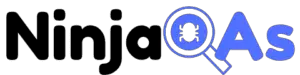Introduction
In today’s digital world, providing an excellent user experience (UX) is crucial for any online platform. One of the key aspects to achieving great UX is performance testing. This article will help you understand the connection between performance testing and user experience, using everyday life analogies to make complex concepts easy to grasp.
Why is Performance Testing Important?
Performance testing ensures that a software application or website can handle a large number of users without compromising speed, stability, and overall user satisfaction. By reading this article, you will gain valuable insights into the world of performance testing and how it can improve the user experience for your audience.
What is User Experience (UX)?
User Experience (UX) refers to how people feel when they interact with a digital product or service. A good UX is a combination of factors, such as ease of use, quick load times, attractive design, and satisfying interactions. The importance of user experience in modern applications cannot be overstated. In today’s competitive digital landscape, users have numerous options to choose from, and providing an exceptional user experience can be the deciding factor in whether they continue using your app or website or switch to a competitor.
A well-designed user experience is crucial for retaining users and attracting new ones. It can lead to increased customer satisfaction, higher conversion rates, and a positive brand image. By focusing on user experience, businesses can enhance customer loyalty and grow their user base.
Everyday life analogy: Visiting a theme park. A great theme park experience includes short lines, fun rides, good food, and friendly staff. Similarly, a good UX ensures that users enjoy their time on a website or app, find it easy to use, and have positive feelings towards the brand.
What is Performance Testing?
Performance testing is the process of evaluating a software application or website under various conditions to ensure that it meets performance requirements. This includes testing its speed, stability, and ability to handle high user loads. Performance testing is crucial for modern applications, as it helps developers identify and resolve issues that could negatively impact the user experience, such as slow load times or unresponsive features.
There are different types of performance testing, such as load testing, stress testing, and endurance testing. These tests help evaluate various aspects of an application’s performance, from handling high traffic loads to maintaining stability during peak usage. By conducting thorough performance testing, you can ensure that your application delivers a seamless and enjoyable experience to your users, even under challenging conditions.
Everyday life analogy: Preparing a car for a long road trip. Just like you would check your car’s tires, brakes, and engine before a long journey, performance testing ensures that a website or app is ready to handle the demands of its users.
To learn more about performance testing and its various aspects, check out our comprehensive Introduction to Performance Testing. You can also explore other important aspects of software testing, such as API testing and automated API testing, to gain a more comprehensive understanding of how different testing approaches contribute to improving user experience.
The Connection Between Performance Testing and User Experience
Performance testing helps identify issues that can negatively impact the user experience. By finding and fixing these problems, you can create a smoother and more enjoyable experience for your users. When your application performs well under various conditions, users are more likely to stay engaged and continue using your product or service.
There are several ways performance testing can improve user experience:
- Faster load times: Performance testing helps ensure that your website or app loads quickly, reducing the chances of users getting frustrated and leaving.
- Reduced errors and crashes: By identifying bottlenecks and stability issues, performance testing helps you address these problems before they affect users, resulting in a more reliable user experience.
- Improved scalability: Performance testing evaluates how well your application can handle increased user loads, ensuring a smooth experience even during peak usage times.
Everyday life analogy: Trying out different routes to the grocery store. Just as you might experiment with various paths to find the quickest and most efficient route, performance testing helps you discover the best way to optimize your website or app for the best user experience.
The Performance Testing Process
The performance testing process is a series of steps designed to evaluate and optimize your application’s performance. This comprehensive process ensures that your application meets its performance requirements and delivers a seamless user experience.
- Defining performance testing objectives: Determine what you want to achieve with your performance testing, such as improving load times, reducing errors, or increasing scalability. Clearly defined objectives help you focus your testing efforts and measure success more accurately.
- Identifying key performance indicators (KPIs): Choose metrics to measure your performance testing success, such as response time, throughput, or error rates. These KPIs will help you evaluate the effectiveness of your testing efforts and identify areas for improvement.
- Designing and executing performance tests: Create and run tests that simulate real-world user scenarios to evaluate your application’s performance. This may involve using tools like JMeter and techniques such as load testing or stress testing.
- Analyzing results and making improvements: Review the test results and implement changes to improve your application’s performance. This may involve optimizing code, adjusting server configurations, or upgrading infrastructure.
- Monitoring and optimizing: Continuously monitor your application’s performance and make adjustments as needed to maintain optimal performance. Regular monitoring helps you identify and resolve issues before they impact users.
Everyday life analogy: Planning a party with a limited budget. Just like you would carefully allocate resources to throw a great party, performance testing helps you optimize your website or app for the best possible user experience.
By following the performance testing process, you can ensure that your application meets its performance requirements and delivers a seamless and enjoyable experience to your users. To further enhance your understanding of performance testing and related topics, check out resources such as API testing and automated API testing.
Real-World Examples of Performance Testing Impact on User Experience

In this section, we’ll look at a few of real-world examples to illustrate how performance testing has led to improvements in user experience. These examples highlight the significance of performance testing in various industries and show that it’s not just about customer experience but also about the smooth functioning of critical systems.
Case study 1: E-commerce website
An e-commerce website conducted performance testing to ensure that their platform could handle the increased traffic during a major sale. By identifying and fixing bottlenecks, they were able to provide a smooth and enjoyable shopping experience for their customers.
Case study 2: Video streaming platform
A video streaming platform used performance testing to ensure that their servers could handle the load during peak times. As a result, they were able to deliver high-quality video streams without buffering or lag, creating a seamless experience for their viewers.
Case study 3: Mobile gaming app
A mobile gaming app developer conducted performance testing to identify and fix issues that caused the game to crash or freeze. By addressing these problems, the developer improved the app’s stability and provided a better gaming experience for their users.
There are however examples where the Performance issues in an application can cause more than just a bad user experience and repetitional harm to the user. Performance issues in key areas of our usage may have very direct impact on money or health related very serious matters.
Case study 4: Banking Application
A large bank noticed that its online banking platform was experiencing slow transaction processing times during peak hours, causing frustration among customers and potentially delaying critical settlements. The bank decided to conduct thorough performance testing to identify the root cause of these slowdowns and implement necessary improvements.
The performance testing process involved simulating high user loads and analyzing the application’s response times, error rates, and resource utilization. Through this testing, the bank discovered bottlenecks in their database and server configurations, which were causing the slow transaction processing times.
After optimizing the database and server settings, the bank retested their application and found significant improvements in performance. As a result, customers experienced faster transaction processing times, settlements were no longer delayed, and the overall user experience was greatly enhanced.
Case study 5: Healthcare Support System
A healthcare support system provides critical information and resources to medical professionals, helping them make informed decisions about patient care. As the system gained popularity, it started experiencing performance issues, such as slow response times and occasional crashes, which could potentially impact patient outcomes.
To address these issues, the healthcare support system provider conducted performance testing to identify areas where the system was struggling under high user loads. The testing process involved simulating various real-world scenarios, including high traffic during emergencies or peak hours.
The performance testing revealed that the system’s API calls and database queries were the primary culprits behind the slow response times. By optimizing the API calls (using techniques found in resources like API testing and automated API testing) and database queries, the provider was able to significantly improve the system’s performance and stability.
As a result, medical professionals using the healthcare support system experienced faster response times and more reliable access to critical information, leading to better patient care and outcomes.
How Industry Standards and Best Practices Support Performance Testing and User Experience
Following industry standards and best practices is crucial for effective performance testing and delivering a great user experience. These guidelines help ensure that your testing process is consistent, reliable, and efficient. By adhering to recognized standards and practices, you can better identify performance issues and implement solutions that have a lasting impact on your application’s performance and user experience.
Some widely accepted industry standards and best practices for performance testing include:
- Defining performance requirements: Clearly specify the desired performance levels for your application, including response times, throughput, and resource utilization.
- Developing realistic test scenarios: Create test scenarios that accurately represent real-world user behavior and conditions to ensure that your performance testing results are relevant and actionable.
- Iterative testing: Conduct performance testing throughout the development lifecycle, making incremental improvements and adjustments to optimize your application’s performance.
- Monitoring and benchmarking: Continuously monitor your application’s performance and compare it to industry benchmarks to identify areas for improvement and maintain optimal performance levels.
Everyday life analogy: Abiding by traffic rules. Just as following traffic rules keeps everyone safe on the road, adhering to performance testing standards ensures a reliable and high-quality user experience.
Tools and Techniques for Performance Testing
There are various tools and techniques available to help you conduct effective performance testing. Popular tools include JMeter and LoadRunner, while techniques can range from load testing to stress testing. Selecting the right combination of tools and techniques is crucial for accurately evaluating your application’s performance and identifying areas for improvement.
Here are some popular performance testing tools and techniques:
- Load testing tools: Load testing tools, such as JMeter, LoadRunner, and Gatling, simulate user loads to evaluate your application’s performance under normal and peak conditions. These tools help you understand how your application responds to increased user traffic and identify potential bottlenecks or stability issues.
- API testing tools: Tools like Postman, SoapUI, and API testing techniques help evaluate the performance of your application’s APIs, which are critical components that can impact overall performance. Optimizing API performance can lead to significant improvements in user experience.
- Monitoring and analytics tools: Tools like New Relic, Dynatrace, and Google Analytics provide valuable insights into your application’s performance, allowing you to identify trends, issues, and areas for improvement. Continuous monitoring is essential for maintaining optimal performance and delivering a great user experience.
Everyday life analogy: Using different gardening tools to maintain a garden. Just as you need the right tools to plant, water, and trim your garden, the appropriate performance testing tools and techniques help you maintain and improve your website or app’s user experience.
Tips for Successful Performance Testing and Improved User Experience
Following these tips can help you conduct successful performance testing and improve your application’s user experience:
- Understanding your target audience: Know your users’ needs and preferences, as well as the devices and internet connections they use, to optimize your app or website accordingly.
- Continuous monitoring and optimization: Regularly check your application’s performance and make adjustments to keep it running smoothly. Using monitoring and analytics tools can help you stay on top of performance trends and identify potential issues before they impact users.
- Collaboration between teams: Encourage communication between developers, testers, and designers to ensure everyone is working towards a common goal – providing the best user experience possible. Cross-functional collaboration is critical for addressing performance issues and delivering a seamless experience.
Everyday life analogy: Teamwork in a school project. Just as students need to work together to complete a group assignment successfully, different teams must collaborate to create a high-quality and enjoyable user experience.
By following these tips and using the right tools and techniques, you can conduct effective performance testing and significantly improve your application’s user experience. To learn more about performance testing and related topics, check out resources such as API testing, automated API testing, and this Introduction to Performance Testing.
Conclusion
Performance testing plays a vital role in ensuring a smooth and enjoyable user experience. By identifying and resolving performance issues, you can provide your users with an optimized and seamless experience that keeps them coming back for more. Remember that performance testing is an ongoing process, and continuously monitoring and optimizing your application will help you stay ahead of the competition and deliver an outstanding user experience.
If you’re interested in learning more about performance testing, check out this ultimate guide to performance testing for beginners and explore related topics, such as API testing and automated API testing.